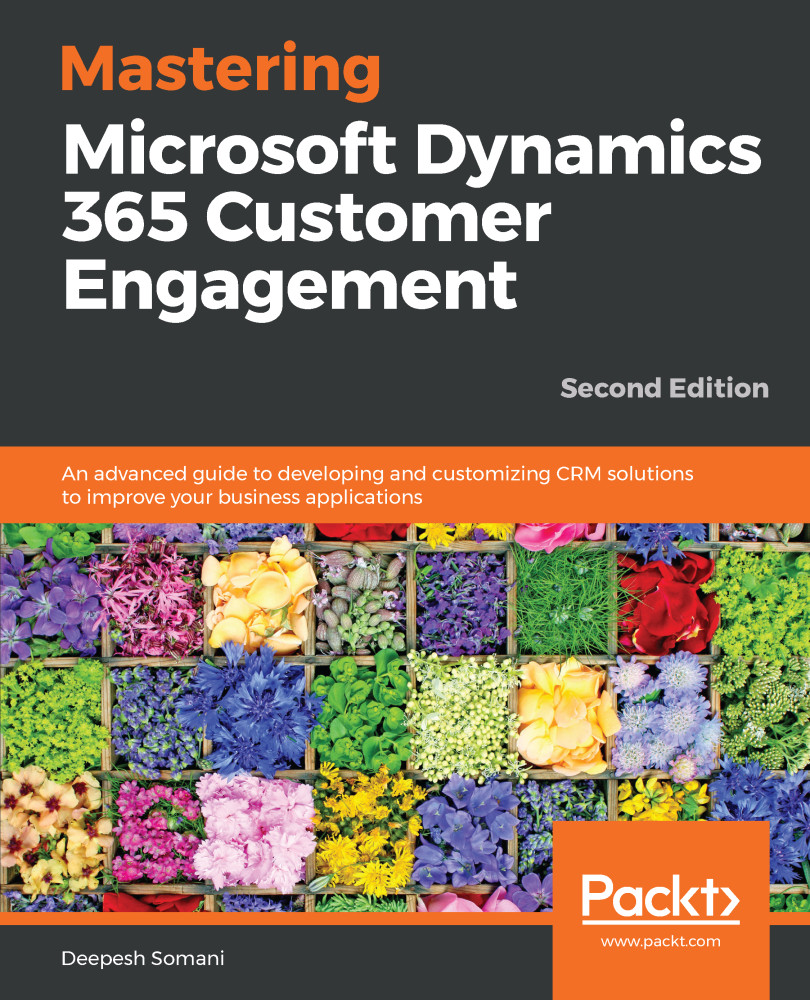In this section, we will look at some case studies, which will give a brief idea of the use and configuration of Service Hubs.
Case studies
Scenario 1 – configuration of the Customer Service Hub
Let's consider a scenario where Contoso Corporation wants to use the Customer Service Hub for Service management. It helps by filtering and reusing CRM charts as interactive charts. Dashboards can contain records from different Entity views. The following steps need to be performed to configure the Customer Service Hub:
- To configure the Service Hub, navigate to Settings | My Apps | Customer Service Hub and click on it:

- The following screenshot shows what a Customer Service Hub will look like when it is opened: