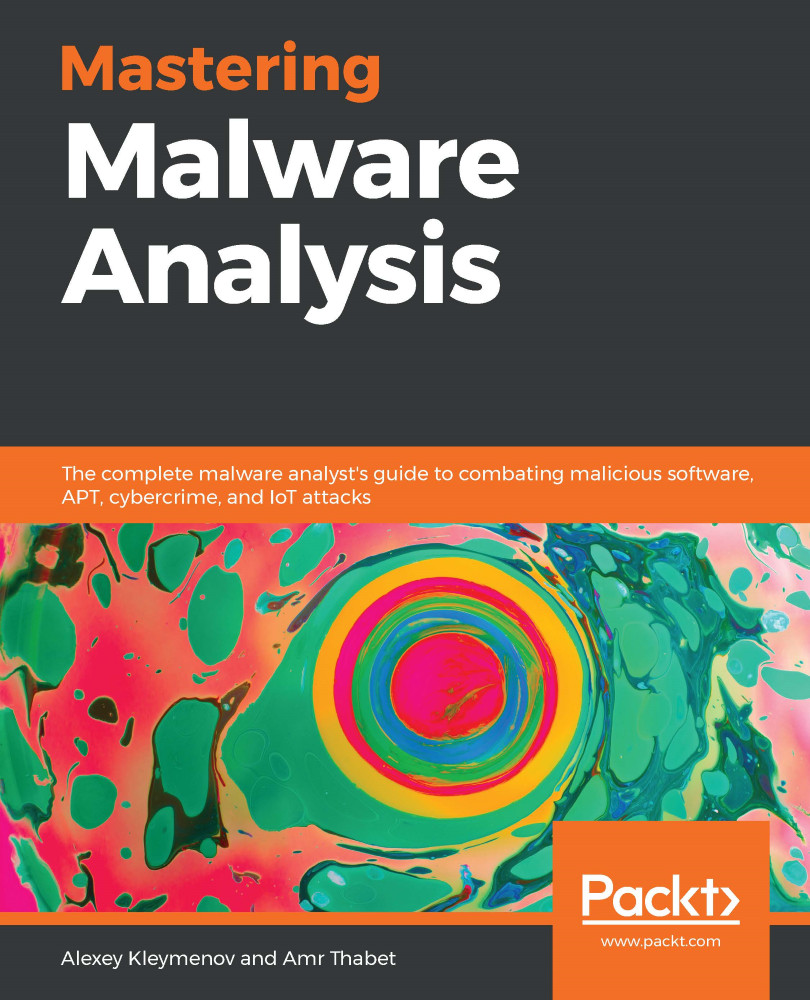Android debug bridge (ADB) is a versatile command-line tool that lets users interact with mobile devices from the PC, providing a variety of actions. It is part of the Android SDK Platform Tools and consists of three parts:
- A client running on the PC, providing an interface to enter commands.
- A daemon (adbd) executing entered commands on the mobile device. It runs as a background process on all devices.
- A server running on the PC that manages communication between the client and the daemon.
On the device, ADB debugging can be enabled explicitly using the USB Debugging option under Developer options in Settings. On a modern Android OS, this option is hidden by default and can become visible by tapping the Build number option (usually, can be found in Settings | About phone) option multiple times and then returning to the previous screen. In addition to real devices, a server can also recognize and work with Android emulators.
In addition to accessing the device via...