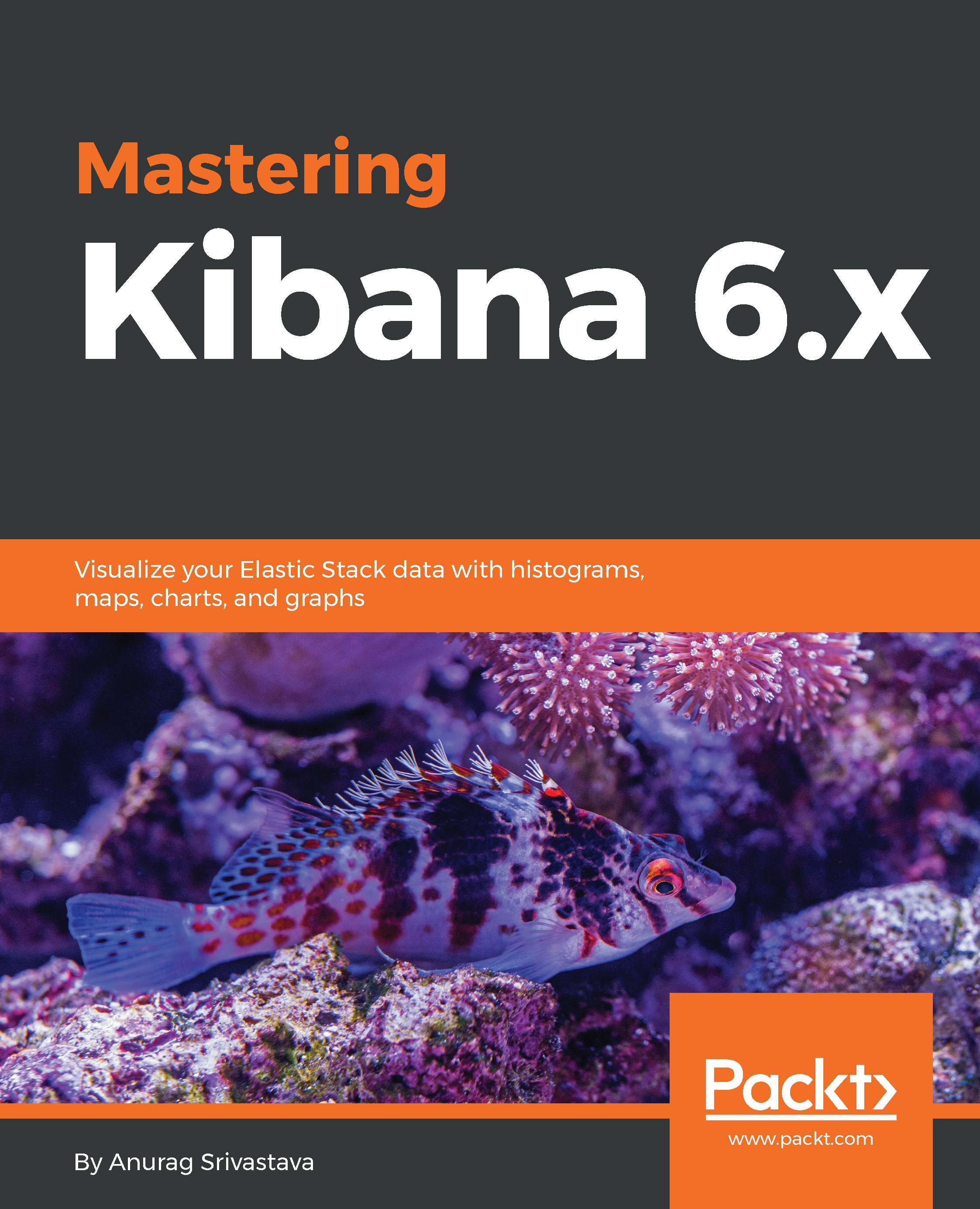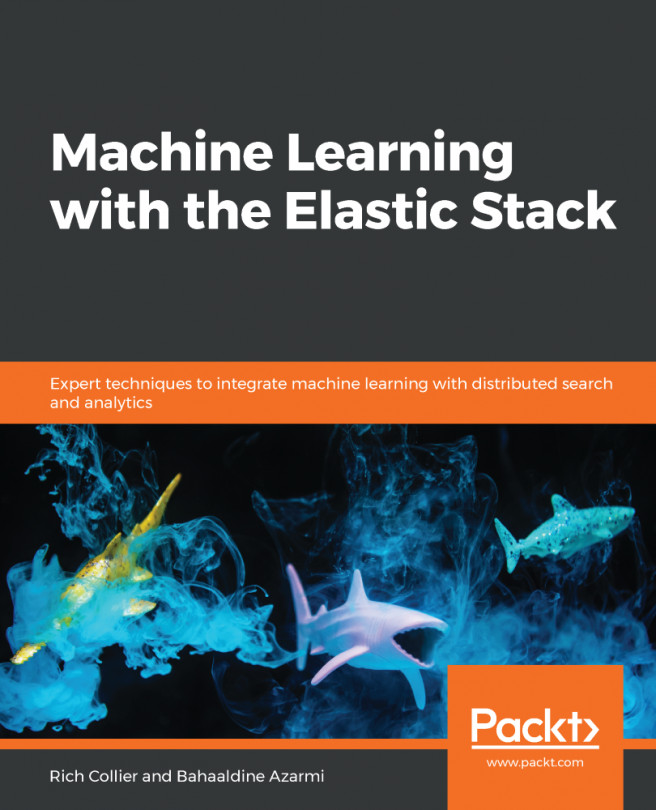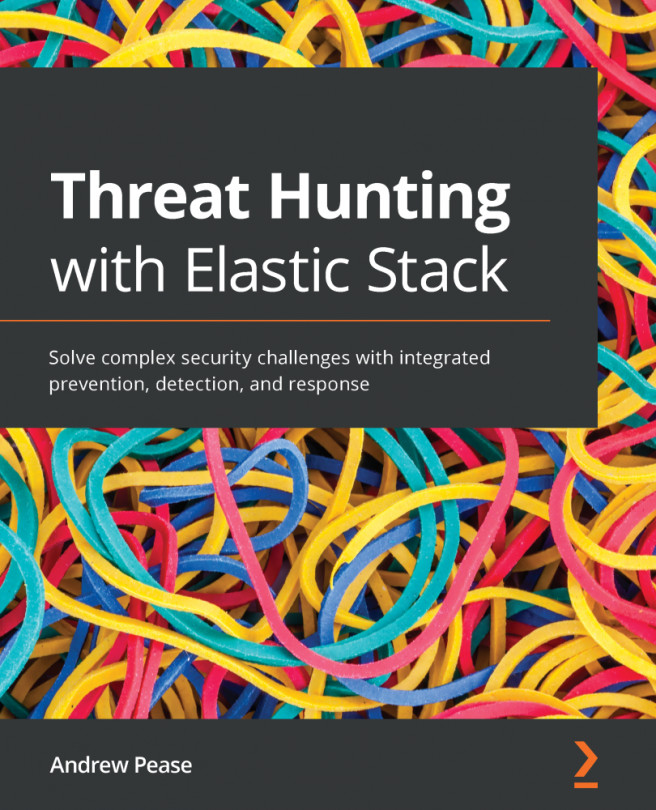For arranging the dashboard properly, first we need to edit the dashboard by clicking on the Edit link on the top menu. There are different things that we can perform to arrange the dashboard.
Arranging visualizations
Moving visualizations
We want to show the key performance indicators on the top of the page to make the dashboard effective and more meaningful. For this, we need to move the visualizations and rearrange them as per the order of their importance. So, to rearrange the visualizations, we need to do the following:
- Click on the Edit link on the top menu and hover over the visualization title bar.
- Click and hold the mouse to drag and drop it.
- Drag the visualization and drop it into a new, desired location.
- Release...