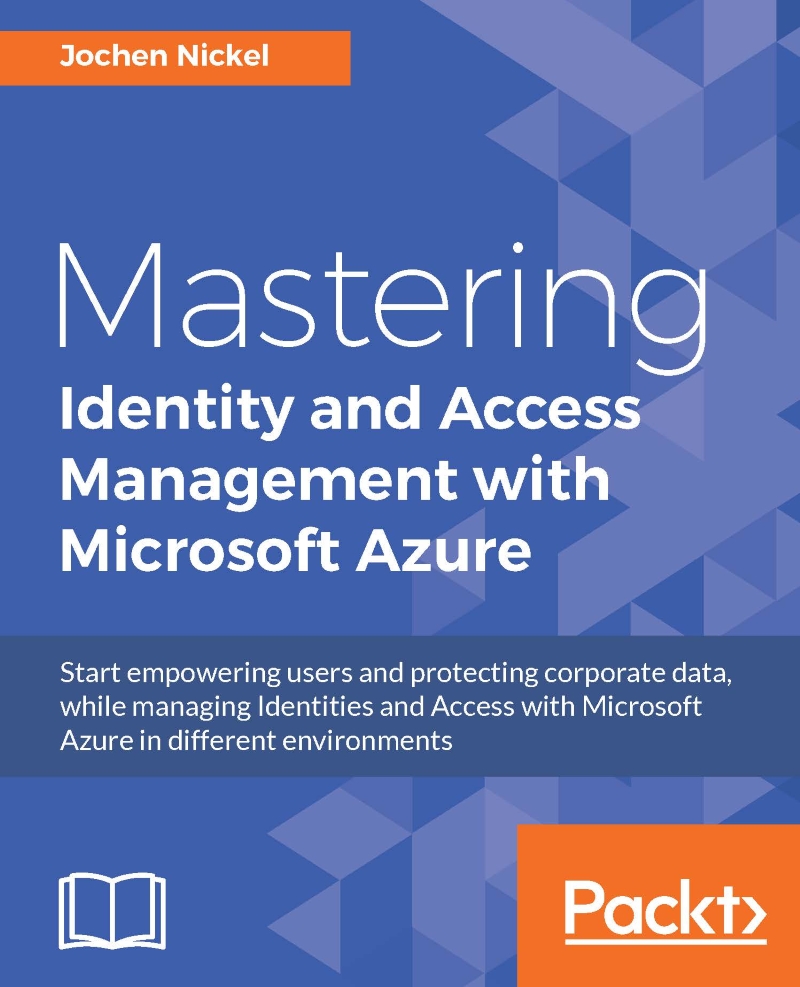Assigning roles and administrative units
Top delegate tasks are used to create administrative units and assign roles for specific tasks. In this configuration, we will generate an HR and we will assign the role of managing user accounts to manager of the HR department.
Connecting to Azure Active Directory
First of all, we need to connect to our Azure AD with the PowerShell cmdlet Connect-MsolServicewith the
admin@domain.onmicrosoft.com
user.
Creating an administrative unit
Type New-MsolAdministrativeUnit- DisplayName'HR' -Description'HumanResourcesUsers' to create the HR.

Adding users to an administrative unit
Next, we need to add the users of the HR department to the HR.
Type the following commands;
$au = Get-MsolAdministrativeUnit -searchstring 'HR' $user1 = Get-MsolUser -UserPrincipalName 'don.hall@domain.onmicrosoft.com' $user2 = Get-MsolUser -UserPrincipalName 'ellen.adams@domain.onmicrosoft.com'
Test your variables, for example:

Type the following commands to...