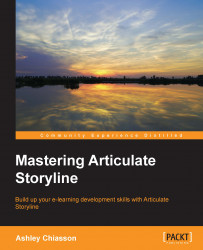Staying up to date
This may seem like an odd recommendation when it comes to streamlining your development, but it's really not. The folks at Articulate are always making product improvements and updates to their software. You can always check for new software updates in Storyline by selecting Check for Updates from the HELP tab.

If updates are available, you will be presented with the Update Available prompt, where you can choose whether you want to view updates.

Now, the reason why staying up to date with your software plays a role in streamlining your development is that if Articulate has fixed bugs from a previous version, it can save you time searching for information as to why something in your project isn't working!