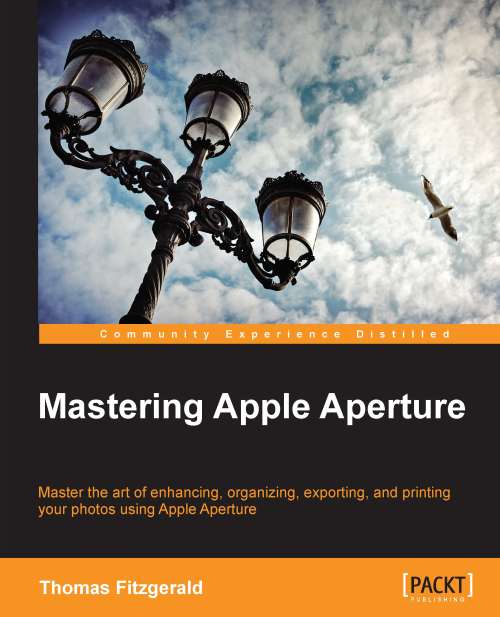Preface
When Aperture first came out, there was nothing like it on the software front. There were tools for converting your raw photos and organizing your images, but none combined the two. I first started using Aperture almost immediately after it came out. It was not just a huge change in the way I went about managing my images, but the way I approached photography in general. It was a liberating experience and it meant that I spent less time managing folders and files, and more time enjoying the art.
Over the years, Apple has added more and more features to the software, and it has become more and more complex, yet it retains a high degree of approachability. But that ease of use hides a degree of complexity underneath the surface that makes it a powerful tool in the right hands.
It was the release of Aperture that led to a whole new class of photo management software and it is Aperture that is responsible for the phrase "photo workflow". Before Aperture, this concept didn't exist. Now, the model that Apple developed is pretty much the standard way to approach post production of digital photography, and while Aperture has attracted a number of competitors to the space, the software still has many unique features, especially if you dig beneath the surface. Digging beneath that surface is what I hope to achieve with this book.
The idea behind the book was simple; I wanted to approach it in a way that solves a problem that I personally have found with a lot of books written about software. You've probably run into this yourself. You know the basics of a piece of software and you want to increase your knowledge, but most training material is written with absolute beginners in mind. You end up going through a book and trying to sieve through the basic information that you already know, while searching for the nuggets of knowledge that are not just aimed at beginners. This can be so boring and tedious that one often gives up. On the other hand, you have books that are written for very advanced users that, while skipping out on the basics, also miss out much of the intermediate information that a person might want to know.
So, Mastering Apple Aperture, is aimed at the middle ground. It's for people who know the basics, but want to learn more. If you know how Aperture works, but you want to know more details and want to learn some of the not so obvious tips and tricks, then this book is for you. It is not a book for absolute beginners, as it was written with the assumption that you already know how to use Aperture a little bit. There are no boring explanations of how to install the software, how to use the menus, what each part of the interface is, and so on. Instead, this book will build on your existing knowledge of the software and help to turn you into a true master.