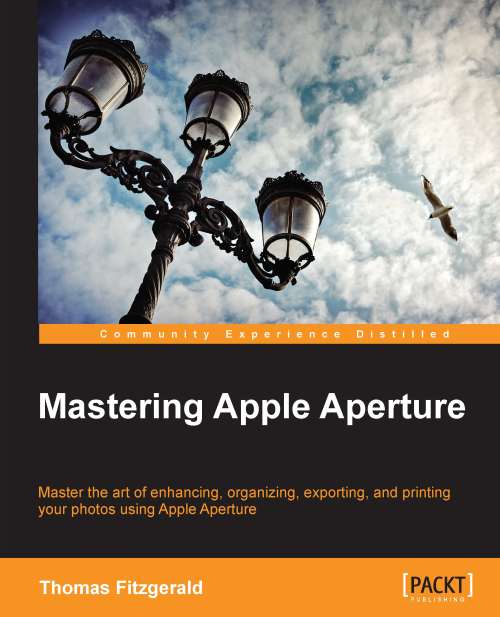Multiple adjustments
One of the great features of Aperture is the ability to add multiple copies of an adjustment. This is a very powerful feature, especially when you consider that each of these adjustments can be masked using brushes. There are a few things to be aware of when using multiple adjustments though. If you keep these few guidelines in mind you will make your sessions with Aperture a lot easier.
- Because Aperture is non-destructive, adjustments are not applied one after another, as they would be in Photoshop for example. Instead, the whole adjustment tree is evaluated each time you make a change, and the order can occasionally be important.
- Adjustments are applied from top to bottom. So, in other words, starting with RAW Fine Tuning and Exposure, each additional adjustment is applied in order as you move down the adjustment panel. This applies too when you have multiple copies of an adjustment. The top one is applied first; then the second one, and so on. Most of the time this...