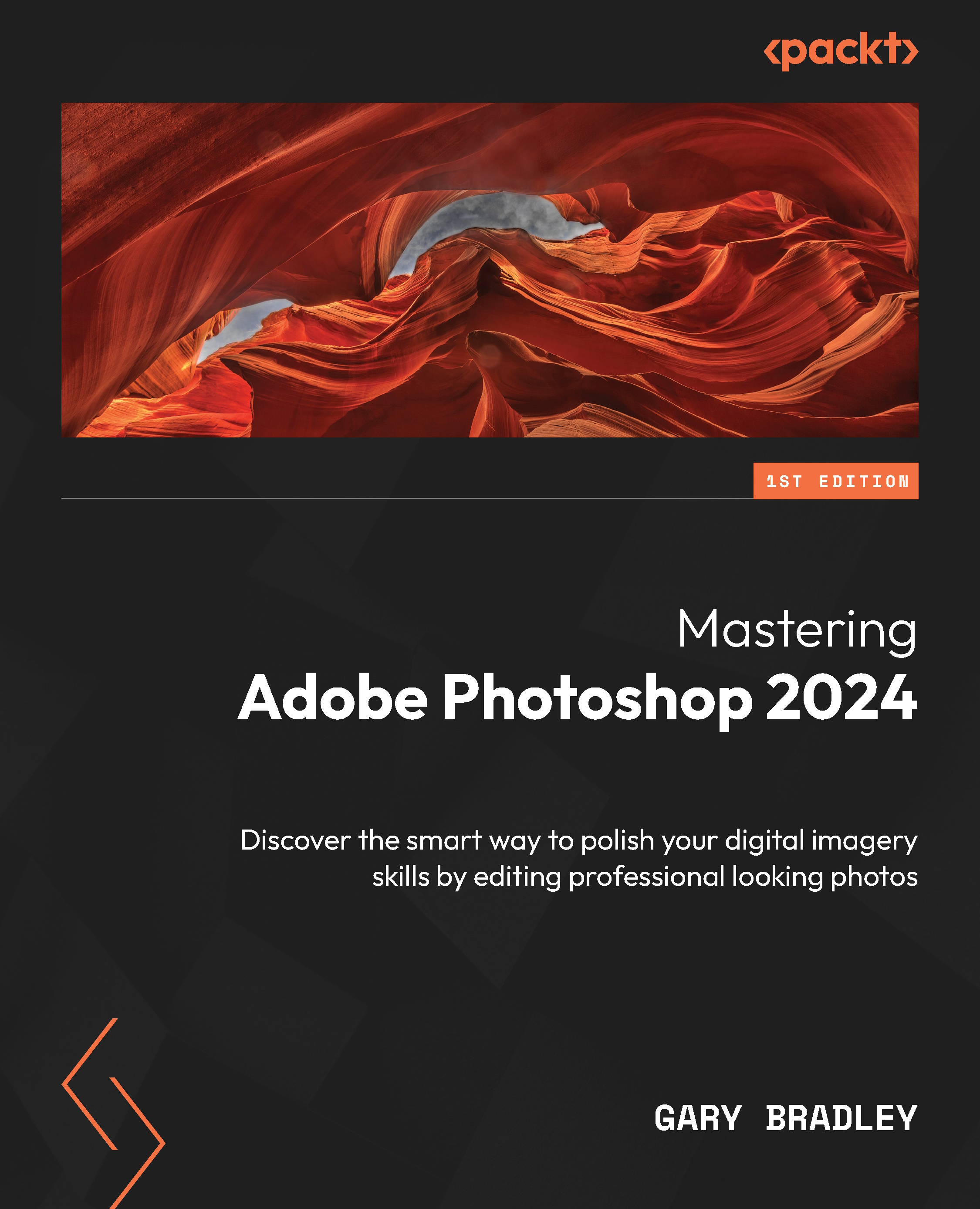Duplicating artboards
In the following exercise, you will duplicate the initial artboards, such as the profile, header, and shared image tweet. Then, using these original designs, you will modify them to create artwork for a different platform:
- Switch to the Artboard tool by left-clicking on the artboard named
Tw-Profilelocated outside the top-left corner of the artboard in the Image window. You should now see widgets along each side of the artboard. Press Alt (Windows) Option (macOS) as you left-click on the bottom widget to duplicate the artboard. The duplicate will now appear under the original. - Repeat the same technique of pressing Alt (Windows) Option (macOS) and left-clicking on the bottom widget of the two remaining artboards,
Tw-HeaderandTw-1200x675-01to duplicate them under the originals. You should now have six artboards in total in the document. - Go to the Layers panel and double-click the artboard named
Tw-Profile copyto open the type entry field. Enter...