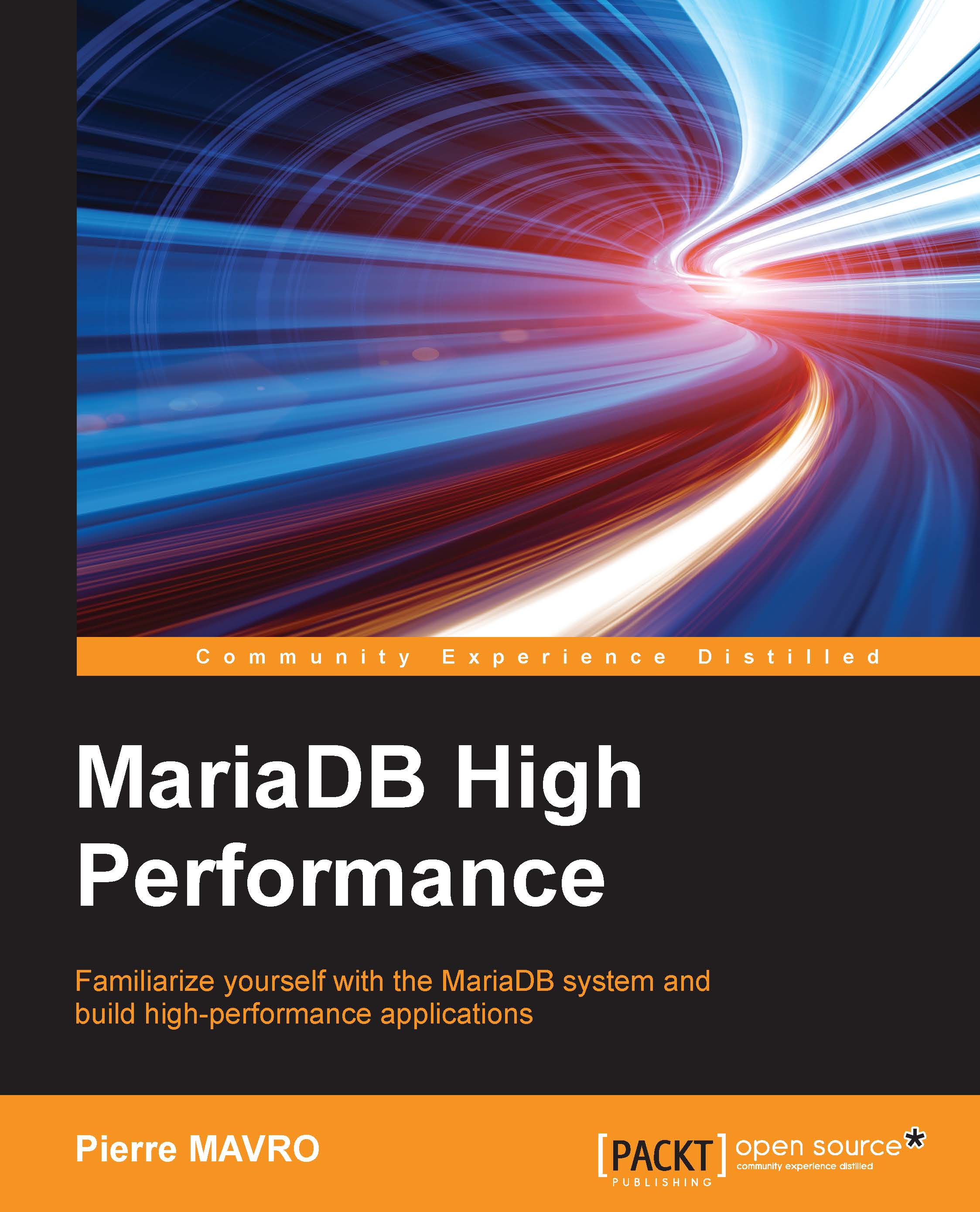The explain command
The explain SQL command provides information for a specific request. Most of the time, we get a query from the slow query logs to analyze the request. The explain command won't return the classical output of the query but will provide some information concerning the related SQL query.
The explain command can only be applied on a SELECT query. UPDATE and DELETE are supported in Version 10.0.5!
Let's take a query that you can have in your slow query logs. Here is an example with a working version of MediaWiki:
MariaDB [mediawiki]> explain select page_id, page_title, page_namespace, page_is_redirect, old_id, old_text from wiki_page, wiki_revision, wiki_text where rev_id=page_latest and old_id=rev_text_id\g; *************************** 1. row *************************** id: 1 select_type: SIMPLE table: wiki_page type: ALL possible_keys: NULL key: NULL key_len: NULL ref: NULL rows: 2005 Extra...