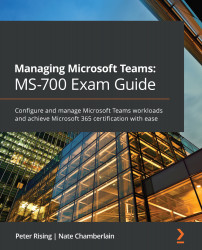Managing call park, calling, and caller ID policies
In this section, we'll take a close look at call park, calling, and caller ID policies in the Microsoft Teams admin center under the Voice node.
With all of these policies, there are PowerShell options. Each is prefixed with New- (create), Set- (modify), or Grant- (assign to users/groups). Even if not all three are explicitly mentioned in the following subsections, just remember that each type has these three cmdlets.
Let's start by reviewing call park policies.
Call park policies
Call park enables users to place calls on hold and transfer them to other users. As with other Teams policies, only one call park policy can be applied to a single user.
Call park policies can be configured with the following settings:

In these settings, only the first (Allow call park) can be changed in the policy creation/modification page. The other three numeric value fields are disabled regardless...