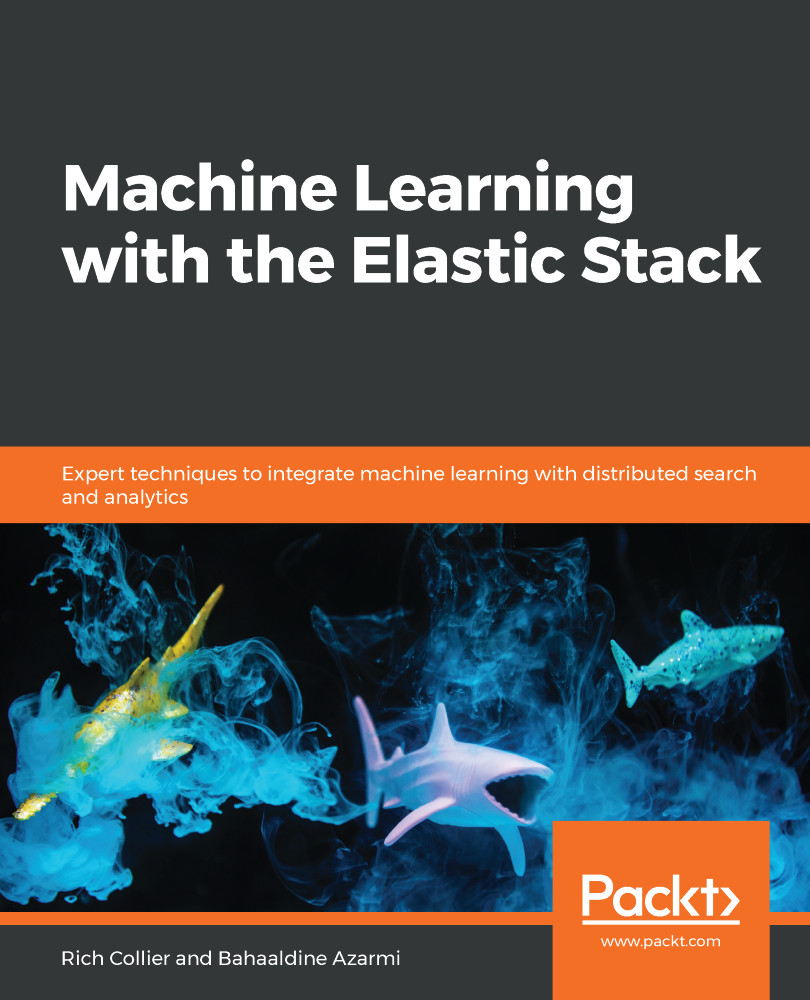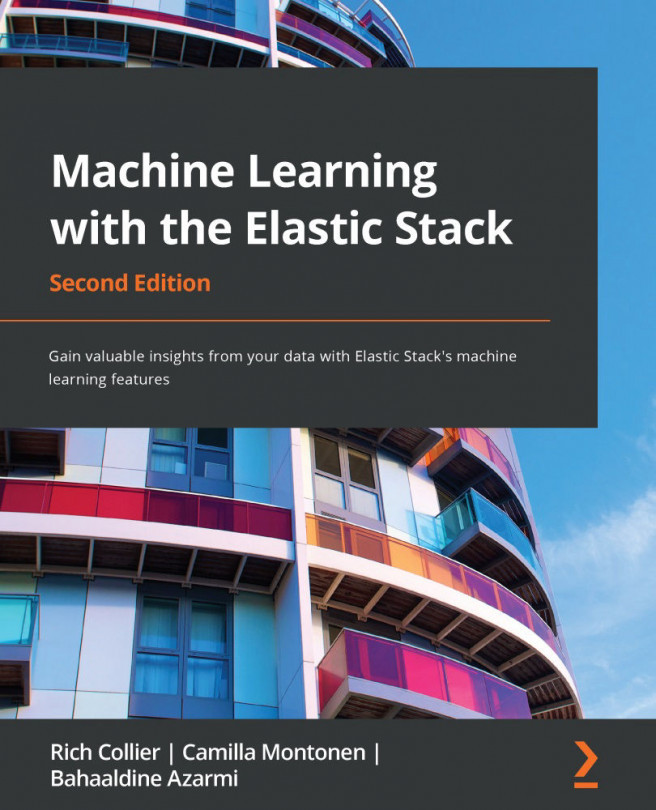In the previous chapter, Chapter 7, Using Elastic ML Data in Kibana Dashboards, we saw how we can leverage Kibana visualizations to create dashboard analytics that are enhanced with Elastic ML results. In this way, users can detect at a glance where the anomalies sit in their data. Dashboards are great to present a set of KPIs in separate visualizations, all linked together through the filters users picked through their navigation. Going further, users often express the need to customize the look and feel of their reports. While standard Kibana dashboards do not offer that, Kibana Canvas, on the other hand, gives the user the flexibility to create fully custom, pixel-perfect reports that are powered by dynamic data.
Canvas is a workspace to build presentations, slides, or infographics out of live data. You can compose, extend, and customize...