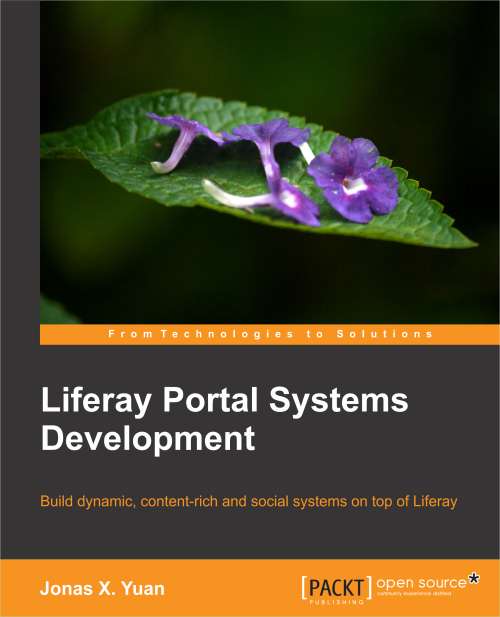Plugin portlet project
Liferay plugins SDK provides a set of default templates such as EAR, Ext, hook, layout template, portlet, theme, and so on. Using these templates, you can build your own plugin projects easily. This section is going to introduce the portlet project's default template.
Naming conventions and filter mappings
Liferay has standardized file naming conventions and filter mappings for plugins. The following are the standardized rules for naming conventions and filter mappings:
All stylesheet assets are placed in a
csssubfolder, including stylesheets written in JSP. The main stylesheet asset is namedmain.css. When any stylesheet is written with thejspfunctionality, acss_init.jspis included in thedocrootdirectory. If no stylesheets require thejspfunctionality, thencss_init.jspis not included.Portlets are wrapped with a CSS class that will be injected into the
DIVthat wraps the viewable content. This class name will be based on the name of the plugin package. For...