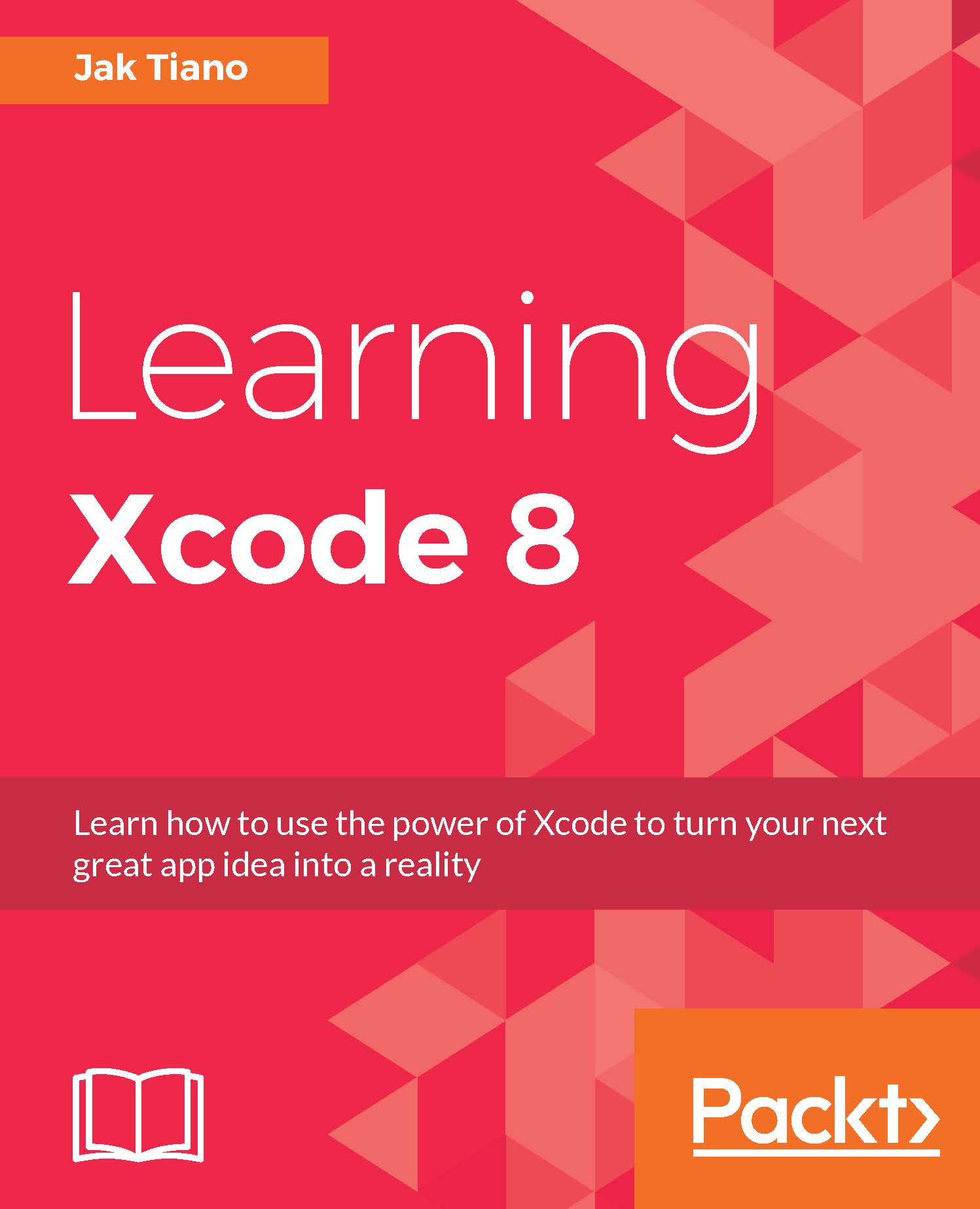What this book covers
Chapter 1, Starting your iOS Journey, covers the developer's responsibilities, an overview of the Xcode 8 toolset, and an introduction to Model-View-Controller application architecture.
Chapter 2, Welcome to Xcode, looks at the main Xcode application in detail, covering many different areas, modes, and editors.
Chapter 3, Introduction to Swift 3, teaches you the basics of the Swift programming language, from variables and functions to brand new features, such as error handling.
Chapter 4, Using Storyboards, Auto Layout, and Size Classes, covers the visual development side of Xcode, called Interface Builder, in detail.
Chapter 5, Taking Advantage of Source Control in Xcode, gets you up to speed on the concept behind Git version control and how to enable it in Xcode.
Chapter 6, Building your First iOS App, teaches you how to break down an app idea into actionable chunks and then walks you through a full development cycle of app development for an app called Snippets.
Chapter 7, Integrating Multitouch and Gestures, looks at some of the many ways to use advanced touch information in your app through gestures and 3D touch shortcuts.
Chapter 8, Exploring Common iOS Frameworks, covers the concept of code frameworks and then dives into the UIKit, CoreLocation, and Social frameworks.
Chapter 9, Working with CoreData, teaches you the concept behind the CoreData framework and how to use it to save and load user data in an application.
Chapter 10, Creating a watchOS Companion App, looks at how to design and create a companion app for the Apple Watch by using the Snippets app created in Chapter 6.
Chapter 11, Advanced Input Using Sensors, covers the many sensors found in the iPhone using third-party charting frameworks and accessing sensors on Apple Watch.
Chapter 12, Sending Notifications, teaches you how to send the user actionable notifications in addition to displaying application badges and playing alert sounds.
Chapter 13, Writing Unit Tests, introduces the concept of writing code that tests your application code and teaches you how to implement these tests in Xcode.
Chapter 14, Debugging an iOS Application, covers the different ways to search for and eliminate bugs in your application code.
Chapter 15, Optimizing your App, gives you an overview of the tools in Xcode that help speed up the performance of your code and reduce the file size of your app's resources.
Chapter 16, Distributing an iOS App, walks you through the process of taking a finished app from Xcode to the App Store.