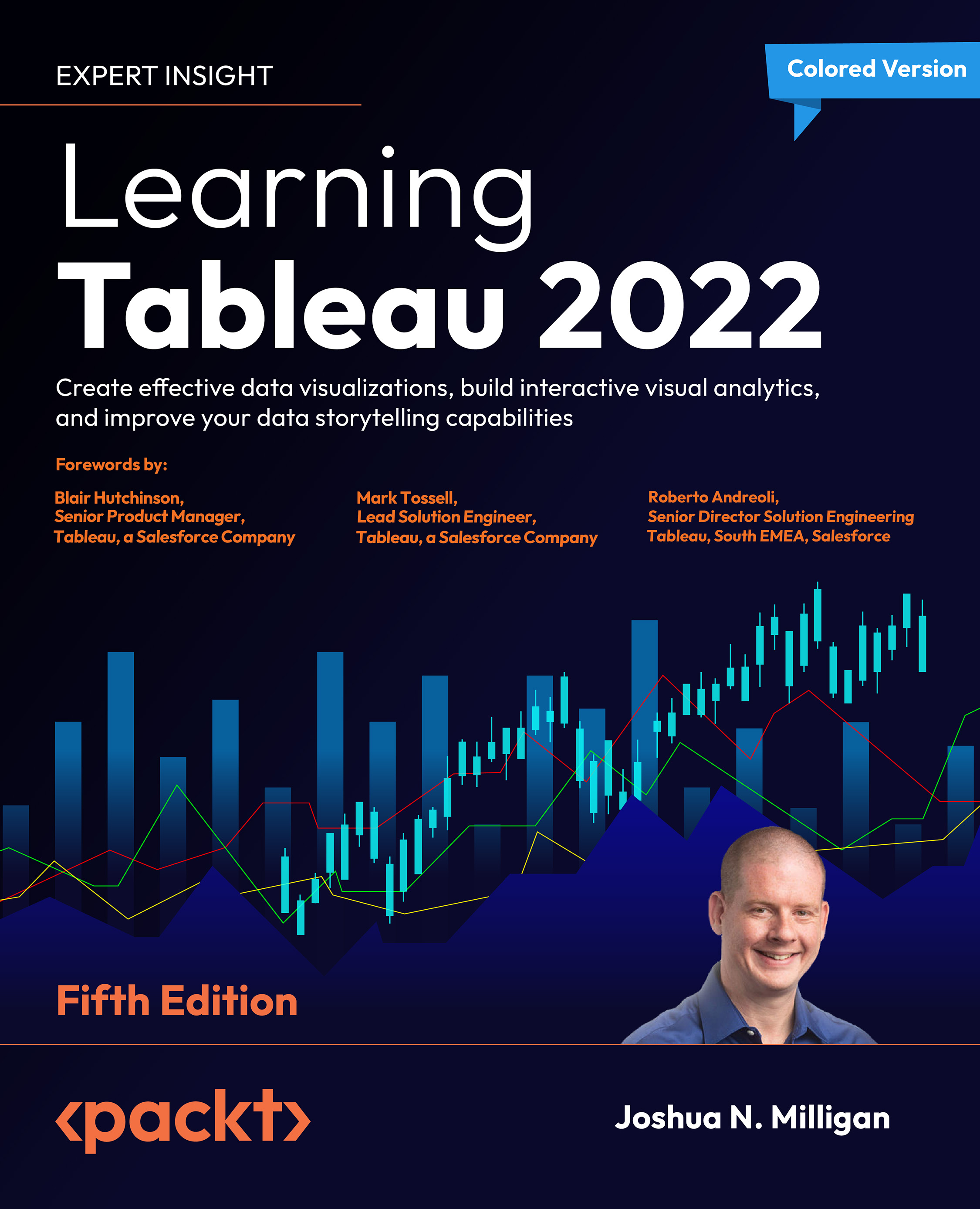Enhancing analysis with animation
Consider the following bar chart, which shows the correlation of Sales and Profit for each Department:

Figure 10.12: Sales and profit per Department
Notice the Region filter. Change the filter selection a few times in the Chapter 10 workbook. You’ll observe the standard behavior that occurs without animations: the circle marks are immediately redrawn at the new location determined by the filter. This works well, but there is a bit of a disconnect between filter settings. As you switch between regions, notice the mental difficulty in keeping track of where a mark was versus where it is with the new selection. Did one region’s mark increase in profit? Did it decrease in sales?
Now, turn on animations for the view. To do this, use the menu to select Format | Animations…. The Animations format pane will show on the left. Use it to turn On for the Selected Sheet:

Figure 10.13: The Animations format pane gives...