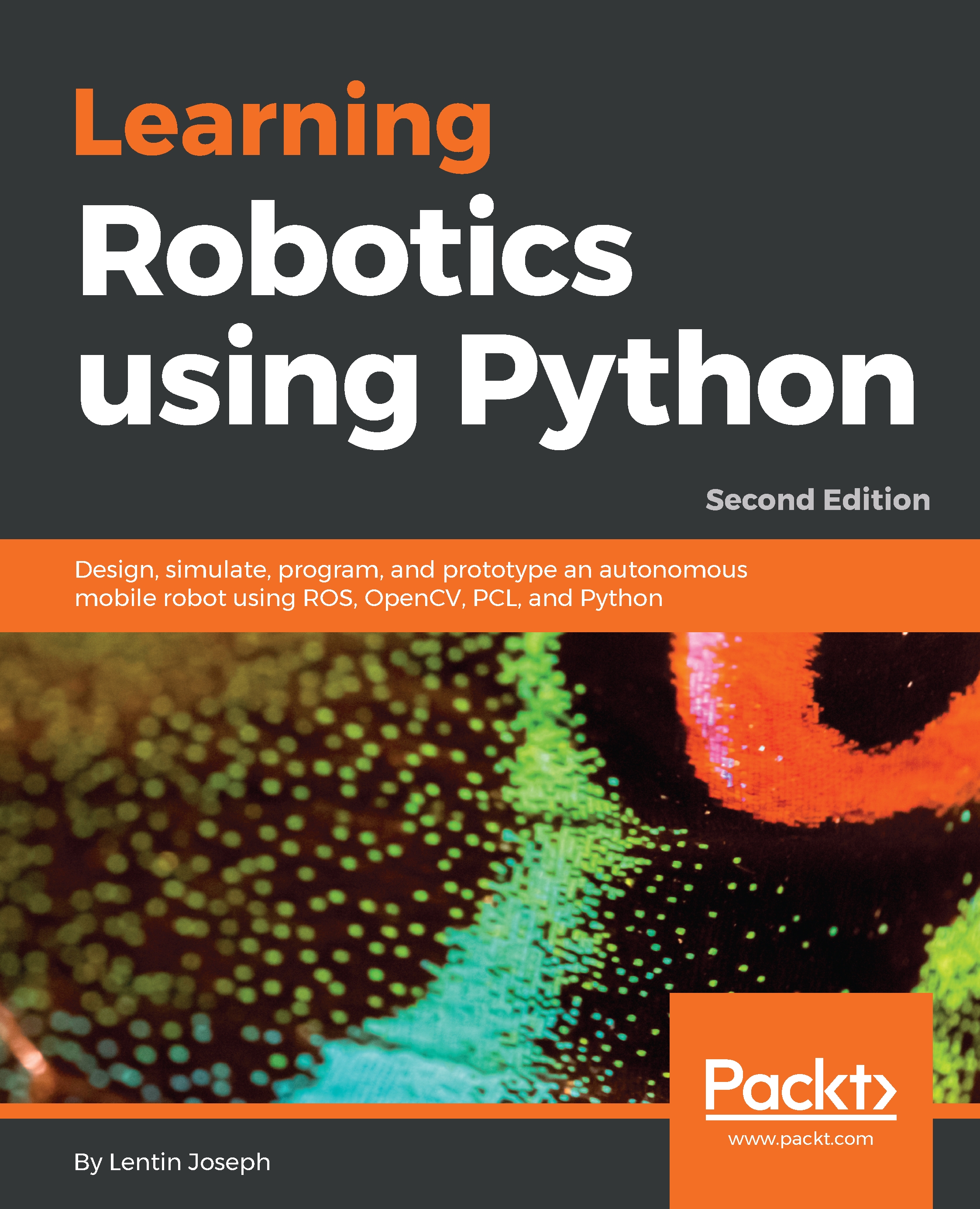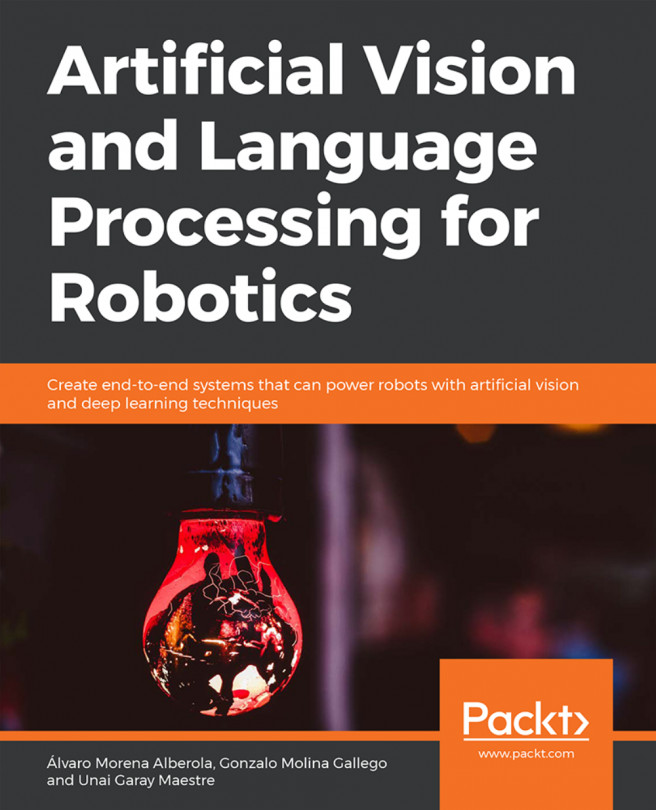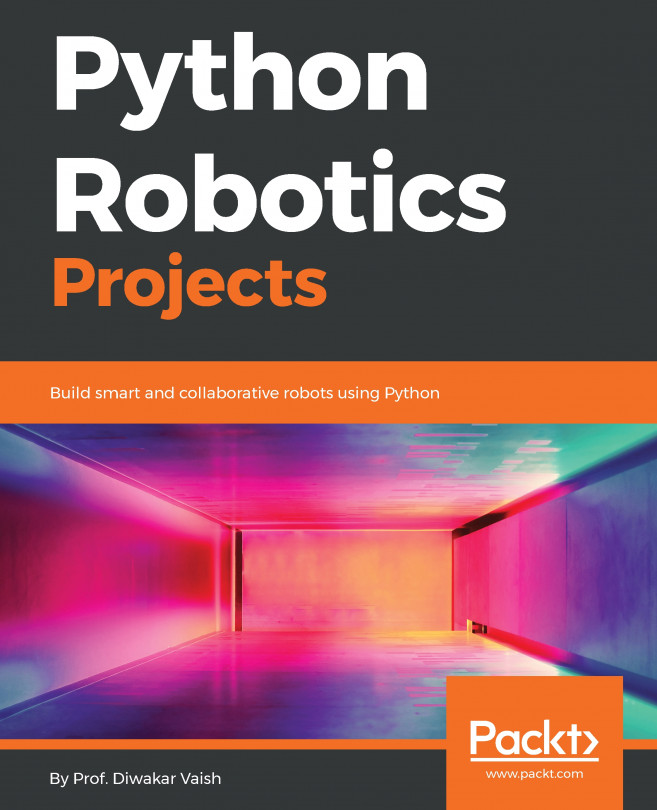We have already set ChefBot ROS packages in Intel's NUC PC and uploaded the embedded code to the LaunchPad board. The next step is to put the NUC PC on the robot, configure the remote connection from the laptop to the robot, test each node, and work with ChefBot's launch files to perform autonomous navigation.
The main device we should have before working with ChefBot is a good wireless router. The robot and the remote laptop have to connect across the same network. If the robot PC and remote laptop are on the same network, the user can connect from the remote laptop to the robot PC through SSH using its IP. Before putting the robot PC in the robot, we should connect the robot PC to the wireless network so that once it's connected to the wireless network, it will remember the connection details. When the robot powers...