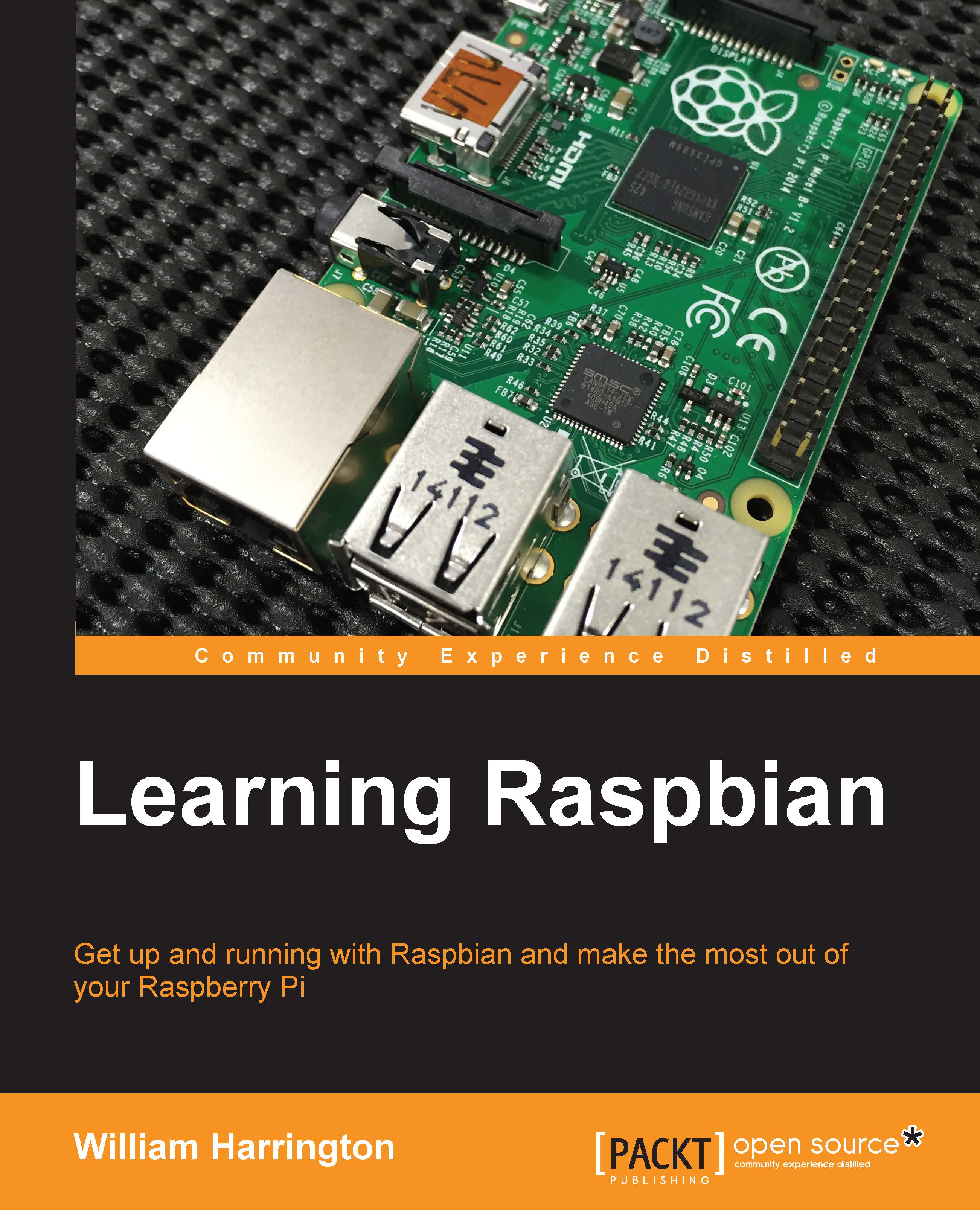Installing updates
Raspbian is constantly under development, and updates that have fixes, new features, and security improvements are continually being released. It is highly recommended that you install all the updates that are available. There are many ways to do this, including using apt get and Synaptic.
Installing updates using apt-get
The apt-get command can be used to update the software in your Raspberry Pi. The first thing you need to do is ask apt-get to get the list of all pieces of software that are available for installation on your Raspberry Pi:
sudo apt-get update
This command may take a few minutes depending on your internet connection. To perform upgrades of the packages, you need to run the following command:
sudo apt-get upgrade
This command will download and install all the latest packages from the Raspbian repositories on your Raspberry Pi. You will then be fully up to date!
Installing updates using Synaptic
Updates can also be installed using the Synaptic Package Manager...