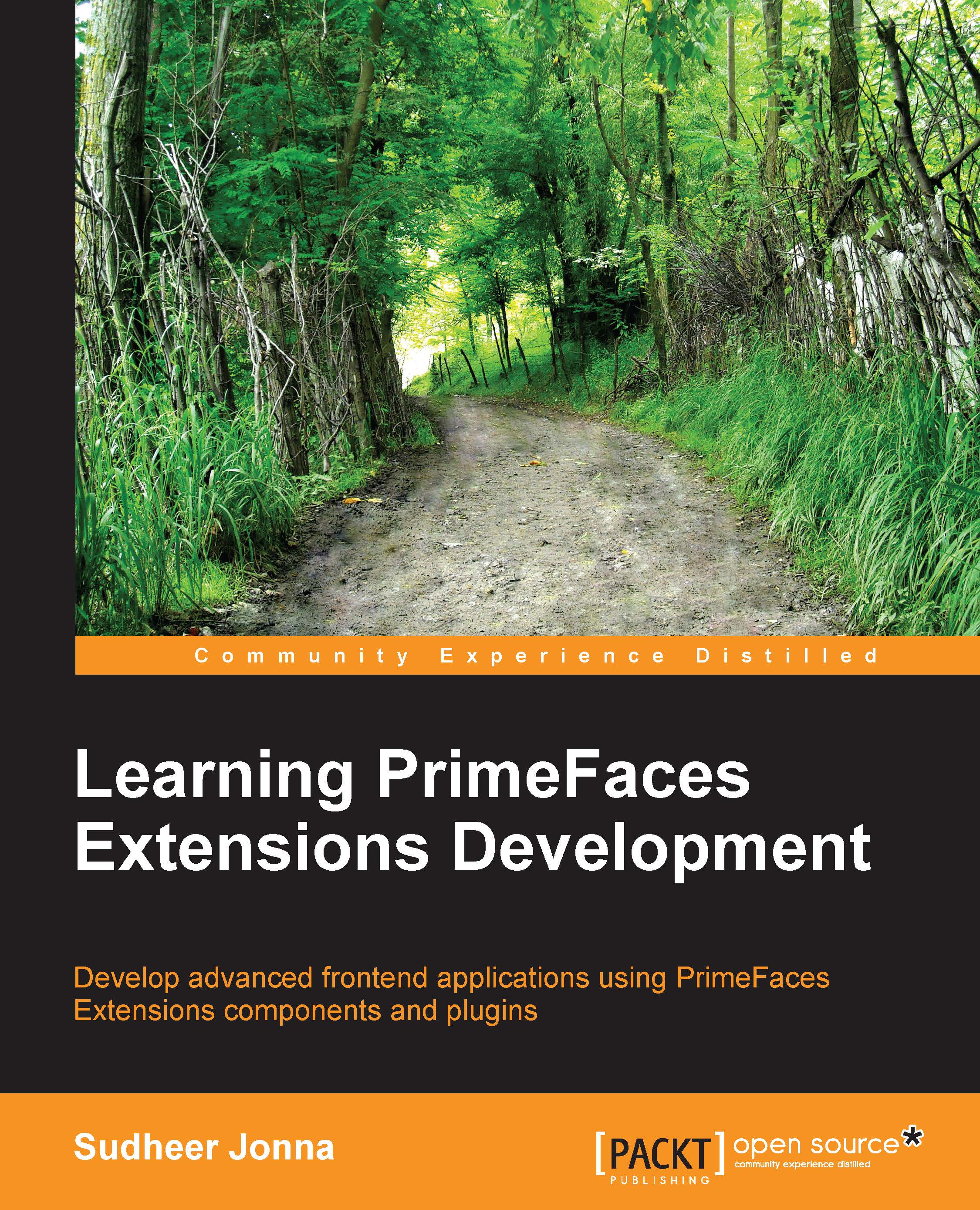The commonly used input components and their features
The PrimeFaces Extensions team created some basic form components that are frequently used in registration forms. These frequently used components are the InputNumber component that formats the input fields with numeric strings, the KeyFilter component for filtering the keyboard input whereas select components such as TriStateCheckbox and TriStateCheckboxMany are used for adding a new state to the select Boolean checkbox and Many checkbox components in an order.
Understanding the InputNumber component
The InputNumber component can be used to format the input form fields with custom number strings. The main features of this component include support for currency symbols, min and max values, negative numbers, and many more rounding methods. The component development is based on the autoNumeric jQuery plugin.
The InputNumber component features are basically categorized into two main sections:
Common usage
Validations, conversions, and rounding...