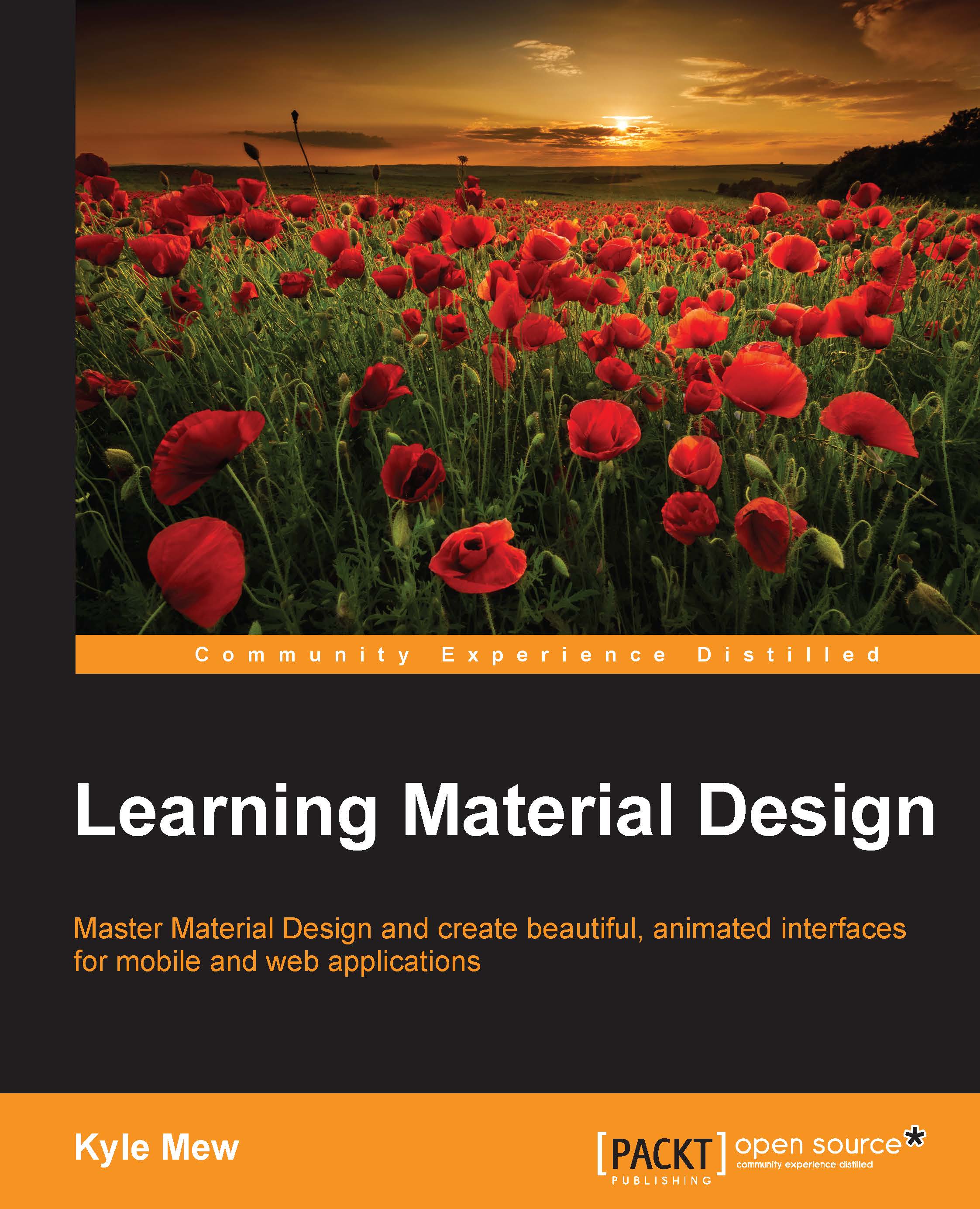Menus and dialogs
Menus are an important interface in most applications, and although primary actions should always be performed by more obvious means, such as a button, lists of secondary actions are usually best made available through a menu.
When using a material or AppCompat theme, most of the material metrics and scales for menus are applied automatically, but occasionally, there are times when we will want to customize a dialog to use as a menu. This section covers how to implement a few common menu features such as submenus, groups, and checkmarks; how to generate popup menus; and finally, how to construct custom dialogs using the material widget, CardView.
Menus
The menus used up until now in this chapter have been designed to demonstrate how an app bar can be used as a menu, but there are times when we want more from such as submenus and menus that are context sensitive. The first thing to do here is to see what more can be done with the app bar overflow menu.
Tip
A complete list of...