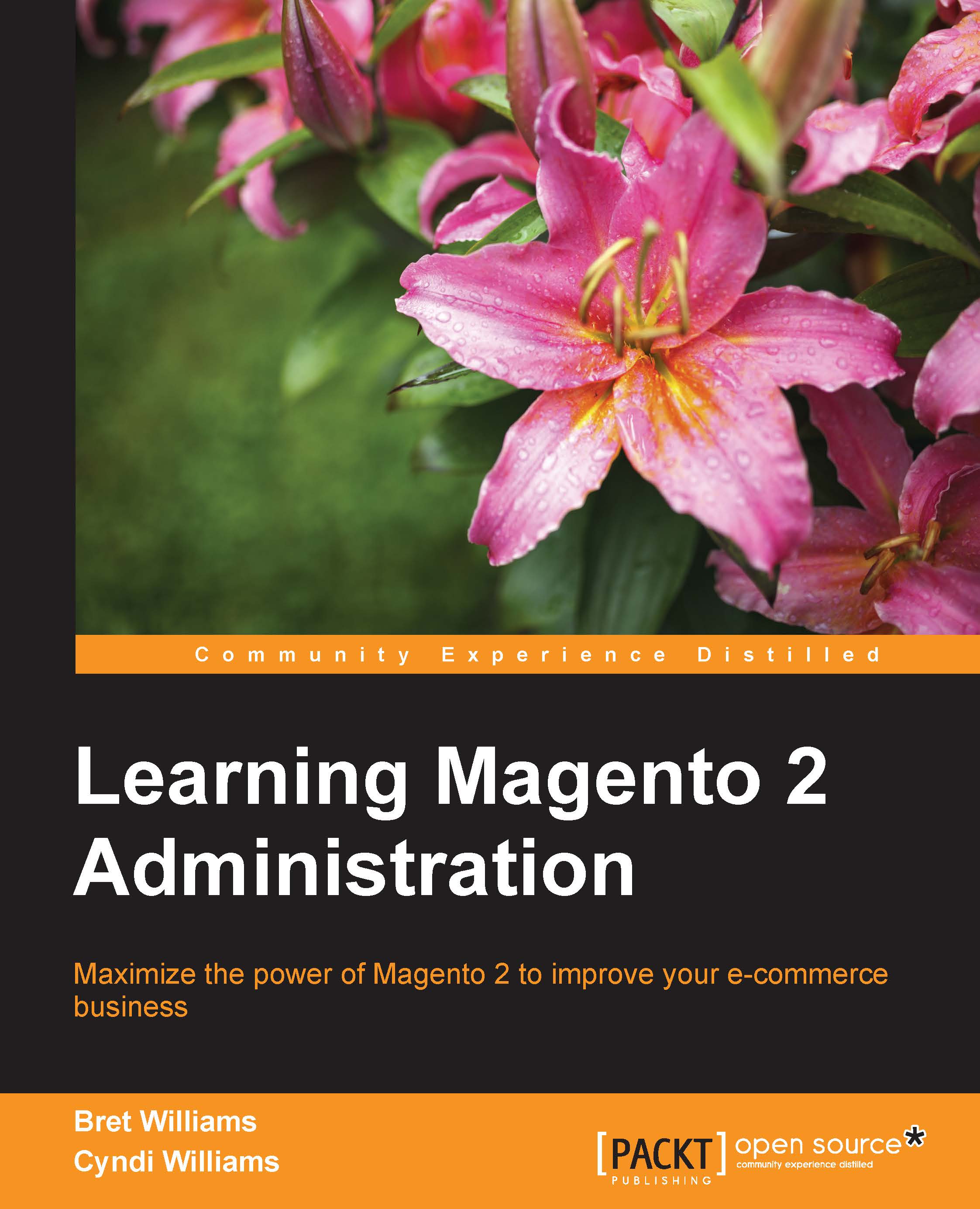Configuring Store information
Now that you have created multiple Website and Store entities and Store Views, it's important to review your configuration settings as they pertain to how you wish to communicate information among the different stores.
This is also a good opportunity to learn how to manage your multiple stores within the Magento interface.
Understanding the Configuration Scope
When you go to Stores | Configuration, you will notice a new drop-down menu at the upper left-hand side of the screen.

This menu—that is, Store View—allows you to select the Configuration Scope of your configuration settings. That is, if you wish to manage configurations only for Sportswear French View, you would select this view in the drop-down menu.
Note
As you work with configuration settings, it is very important that you pay attention to your Scope choice. Choosing the incorrect Scope can have effects beyond what you expect.
When working at various Scope levels, keep in mind:
Not all configurations are available...