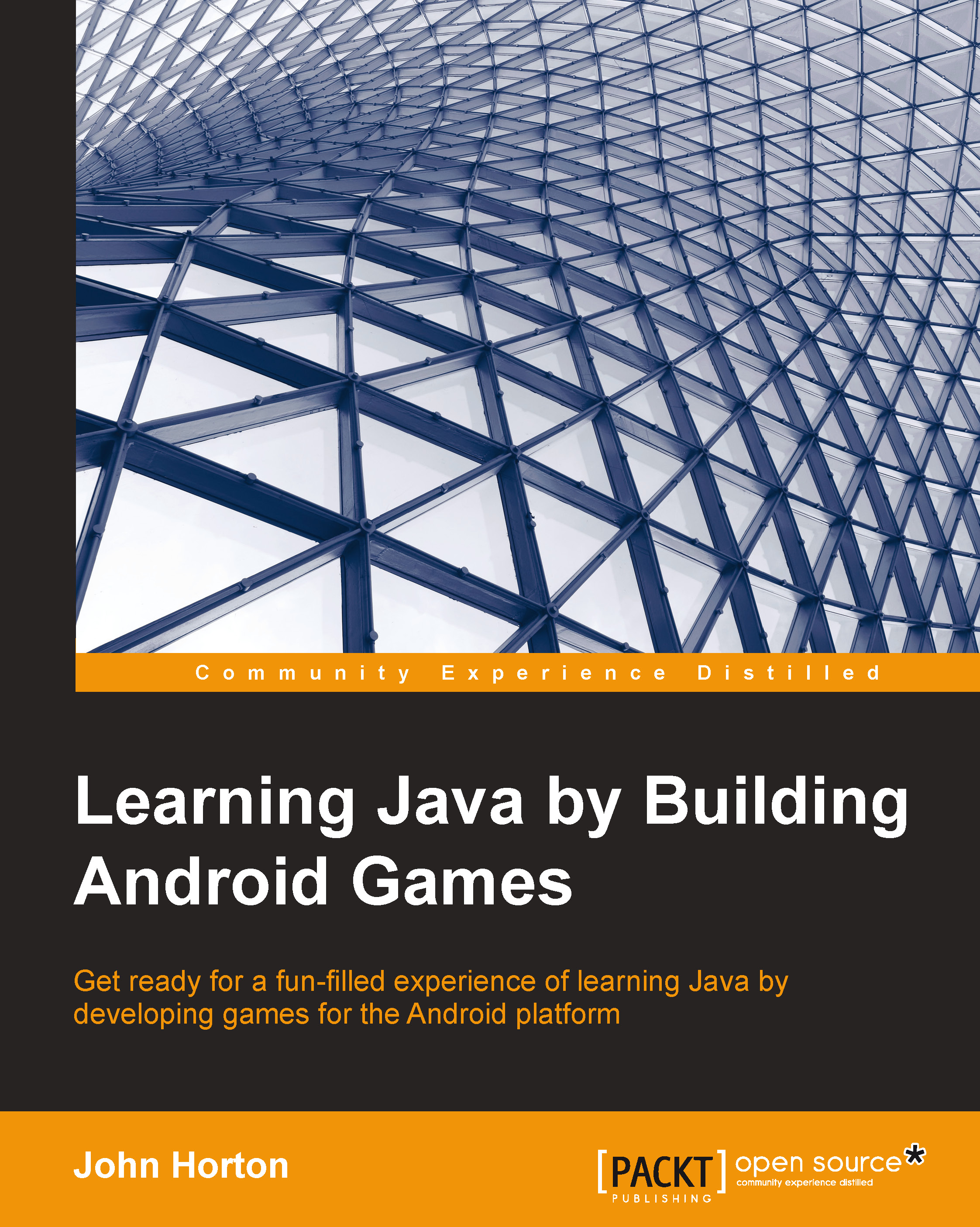Math game – asking a question
Now that we have all that knowledge under our belts, we can use it to improve our math game. First, we will create a new Android activity to be the actual game screen as opposed to the start menu screen. We will then use the UI designer to lay out a simple game screen so that we can use our Java skills with variables, types, declaration, initialization, operators, and expressions to make our math game generate a question for the player. We can then link the start menu and game screens together with a push button.
If you want to save typing and just review the finished project, you can use the code downloaded from the Packt Publishing website. If you have any trouble getting any of the code to work, you can review, compare, or copy and paste the code from the already completed code provided in the download bundle.
The completed code is in the following files that correspond to the filenames we will be using in this tutorial:
Chapter3/MathGameChapter3a/java...