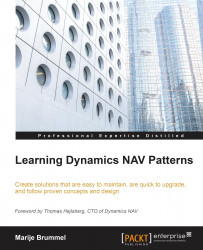Metadata
Table objects behave as classes in Microsoft Dynamics NAV, and are the base of our application. They are bound to tables in the SQL Server, and need to contain all the fields that will be used in the Page objects.
This does not mean that we cannot add references to other tables in a table object. We can reference to other tables using Flowfields and Flowfilters objects.
Flowfields
When we define a field in a Table, it gets added to the SQL Server table definition automatically, unless we change the FieldClass property. Flowfields and Flowfilters objects are only a part of the Dynamics NAV Metadata. They do not exist as a part of the SQL Server table definition.
If we change the property, we can join fields from other tables that we can display on all the Page objects, since they are treated as normal fields. We can also use them in C/AL code for filtering and sorting. The latter is a new option in Dynamics NAV 2015 where we can, for example, do GLAccount.SETCURRENTKEY(Balance). This used to be impossible.
The following screenshot shows the property in the Object Designer:
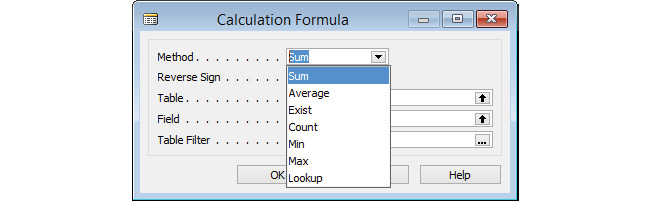
Flowfilters
When using Flowfields, you can use any field in the table as a where clause. However, sometimes you might need values that are set by users at runtime. This is what Flowfilters are used for. They are defined as fields in the table, but are not added to the SQL Table definition, or available as filter or sorting criteria.