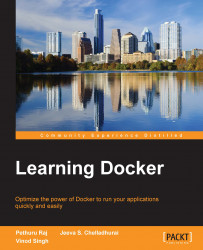Differentiating between containerization and virtualization
It is pertinent, and paramount to extract and expound the game-changing advantages of the Docker-inspired containerization movement over the widely used and fully matured virtualization paradigm. In the containerization paradigm, strategically sound optimizations have been accomplished through a few crucial and well-defined rationalizations and the insightful sharing of the compute resources. Some of the innate and hitherto underutilized capabilities of the Linux kernel have been rediscovered. These capabilities have been rewarded for bringing in much-wanted automation and acceleration, which will enable the fledgling containerization idea to reach greater heights in the days ahead, especially those of the cloud era. The noteworthy business and technical advantages of these include the bare metal-scale performance, real-time scalability, higher availability, and so on. All the unwanted bulges and flab are being sagaciously eliminated to speed up the roll-out of hundreds of application containers in seconds and to reduce the time taken for marketing and valuing in a cost-effective fashion. The following diagram on the left-hand side depicts the virtualization aspect, whereas the diagram on the right-hand side vividly illustrates the simplifications that are being achieved in the containers:

The following table gives a direct comparison between virtual machines and containers:
|
Virtual Machines (VMs) |
Containers |
|---|---|
|
Represents hardware-level virtualization |
Represents operating system virtualization |
|
Heavyweight |
Lightweight |
|
Slow provisioning |
Real-time provisioning and scalability |
|
Limited performance |
Native performance |
|
Fully isolated and hence more secure |
Process-level isolation and hence less secure |
The convergence of containerization and virtualization
A hybrid model, having features from both the virtual machines and that of containers, is being developed. It is the emergence of system containers, as illustrated in the preceding right-hand-side diagram. Traditional hypervisors, which implicitly represent hardware virtualization, directly secure the environment with the help of the server hardware. That is, VMs are completely isolated from the other VMs as well as from the underlying system. But for containers, this isolation happens at the process level and hence, they are liable for any kind of security incursion. Furthermore, some vital features that are available in the VMs are not available in the containers. For instance, there is no support for SSH, TTY, and the other security functionalities in the containers. On the other hand, VMs are resource-hungry and hence, their performance gets substantially degraded. Indeed, in containerization parlance, the overhead of a classic hypervisor and a guest operating system will be eliminated to achieve bare metal performance. Therefore, a few VMs can be provisioned and made available to work on a single machine. Thus, on one hand, we have the fully isolated VMs with average performance and on the other side, we have the containers that lack some of the key features, but are blessed with high performance. Having understood the ensuing needs, product vendors are working on system containers. The objective of this new initiative is to provide full system containers with the performance that you would expect from bare metal servers, but with the experience of virtual machines. The system containers in the preceding right-hand-side diagram represent the convergence of two important concepts (virtualization and containerization) for smarter IT. We will hear and read more about this blending in the future.
Containerization technologies
Having recognized the role and the relevance of the containerization paradigm for IT infrastructure augmentation and acceleration, a few technologies that leverage the unique and decisive impacts of the containerization idea have come into existence and they have been enumerated as follows:
- LXC (Linux Containers): This is the father of all kinds of containers and it represents an operating-system-level virtualization environment for running multiple isolated Linux systems (containers) on a single Linux machine.
The article LXC on the Wikipedia website states that:
"The Linux kernel provides the cgroups functionality that allows limitation and prioritization of resources (CPU, memory, block I/O, network, etc.) without the need for starting any virtual machines, and namespace isolation functionality that allows complete isolation of an applications' view of the operating environment, including process trees, networking, user IDs and mounted file systems."
You can get more information from http://en.wikipedia.org/wiki/LXC.
- OpenVZ: This is an OS-level virtualization technology based on the Linux kernel and the operating system. OpenVZ allows a physical server to run multiple isolated operating system instances, called containers, virtual private servers (VPSs), or virtual environments (VEs).
- The FreeBSD jail: This is a mechanism that implements an OS-level virtualization, which lets the administrators partition a FreeBSD-based computer system into several independent mini-systems called jails.
- The AIX Workload partitions (WPARs): These are the software implementations of the OS-level virtualization technology, which provide application environment isolation and resource control.
- Solaris Containers (including Solaris Zones): This is an implementation of the OS-level virtualization technology for the x86 and SPARC systems. A Solaris Container is a combination of the system resource controls and boundary separation provided by zones. Zones act as completely isolated virtual servers within a single operating system instance.
In this book, considering the surging popularity and the mass adoption happening to Docker, we have chosen to dig deeper, dwell in detail on the Docker platform, the one-stop solution for the simplified and streamlined containerization movement.