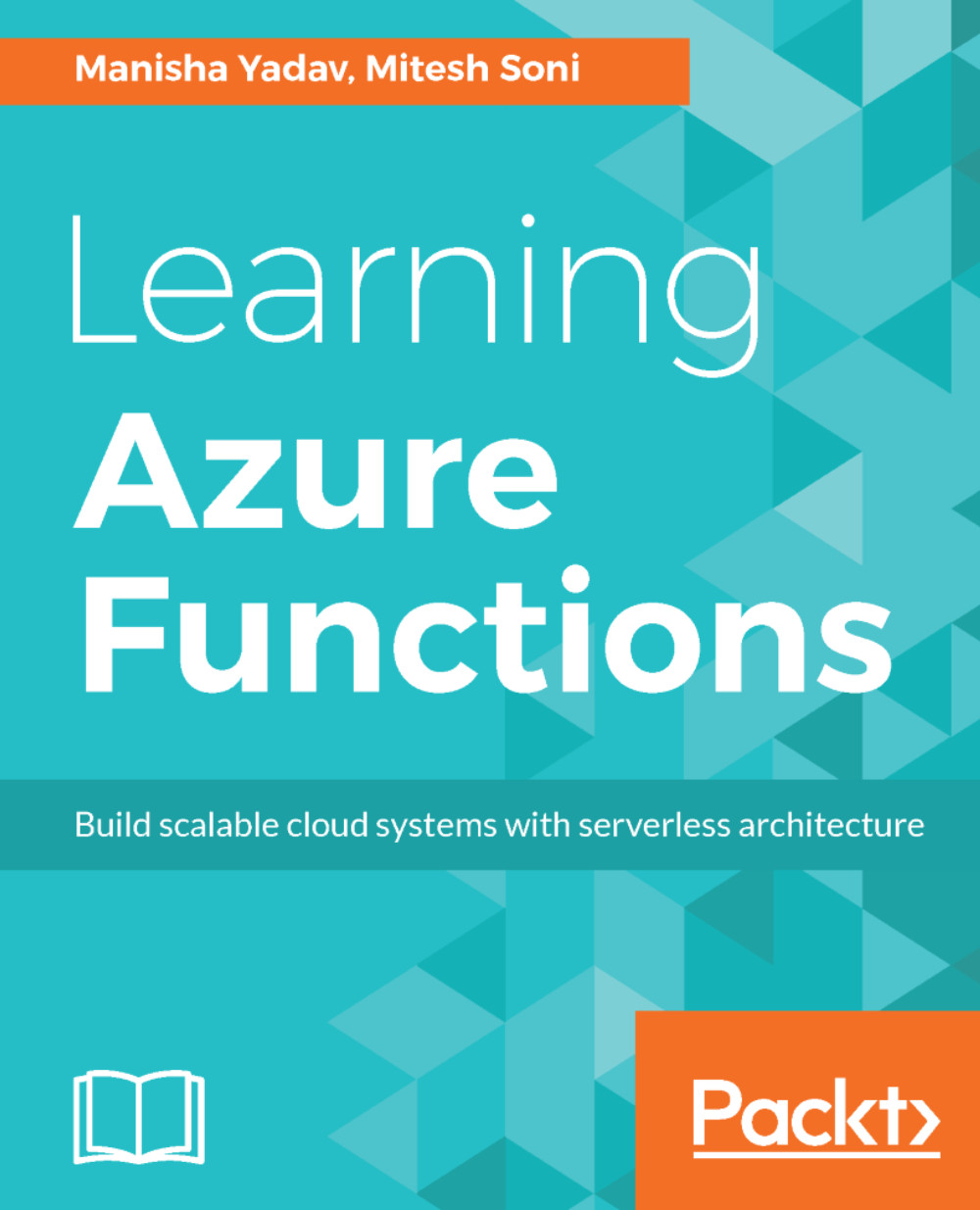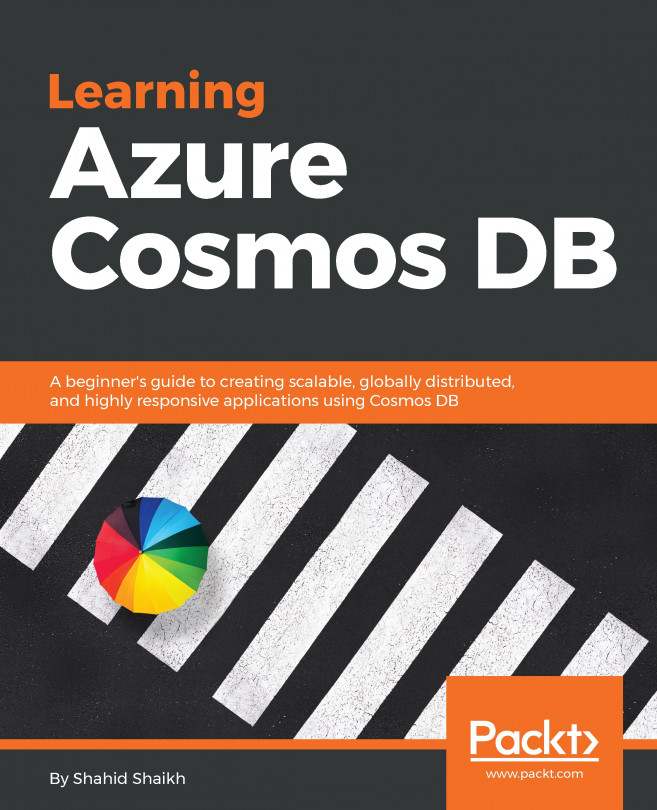Microsoft Azure falls into the category of a public cloud deployment model when we consider the definition of cloud computing by the National Institute of Standards and Technology (NIST). Let's first understand the different services of Microsoft Azure and some of the terminology that will be useful later in the book.
Microsoft Azure provides different kinds of services based on different use cases. Let's understand the core concepts to make our foundation robust.
Microsoft Azure comes up with some core concepts that are important to understand before we go ahead and work with it. These core concepts helps us to manage resources and understand the pricing structure as well.