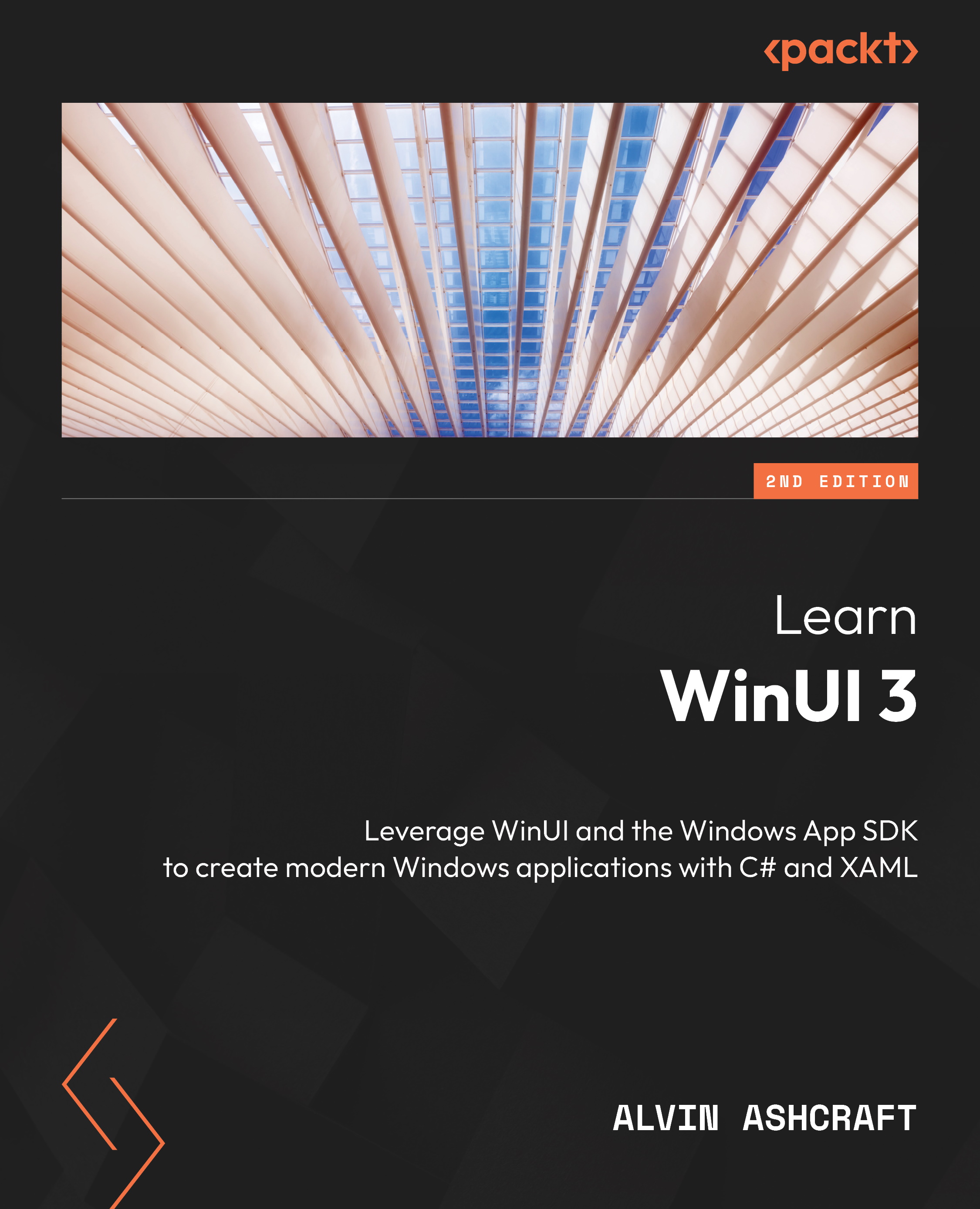Installing Visual Studio and Windows desktop development workloads
The first step to follow when starting with WinUI development is to install Microsoft’s Visual Studio integrated development environment (IDE). You can download the current version of Visual Studio 2022 from https://visualstudio.microsoft.com/downloads/. Visual Studio 2022 Community Edition is free for personal use and has all the features you will need to build WinUI applications.
Tip
If you want to try new Visual Studio features before they are released, you can install the latest Visual Studio Preview version from https://visualstudio.microsoft.com/vs/preview/. The Preview version is not recommended for the development of production applications as some features are unstable.
During installation, you can select workloads for any type of application that you want to create. For WinUI development, you must start by selecting the .NET desktop development workload. An overview of the Workloads section...