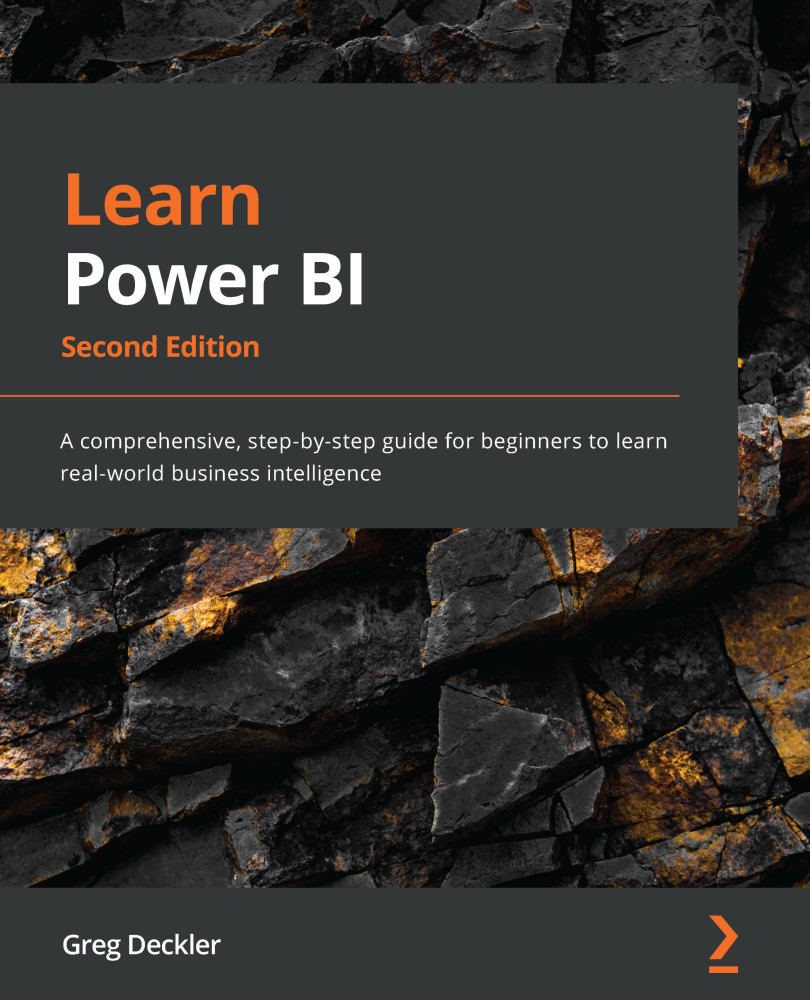Editing and creating reports
In addition to adding features and capabilities to reports that are published from Power BI Desktop, the Power BI service also includes an interface for editing reports and even building entirely new reports on top of existing datasets. Being able to edit and create reports is dependent upon a user's permissions on the report and dataset. These permissions are covered in detail in Chapter 10, Understanding Dashboards, Apps, Goals, and Security.
Editing reports
To edit a report, follow these steps:
- While viewing a report, click the Edit link in the ribbon.
- The report canvas will change to Edit mode. This changes the ribbon so that it provides editing options. It also activates the Visualizations and Fields panes, as shown in the following screenshot:
Figure 9.25 – Editing a report in the service
When in edit mode, the ribbon and layout change to be more similar to Power BI Desktop, with the pages...