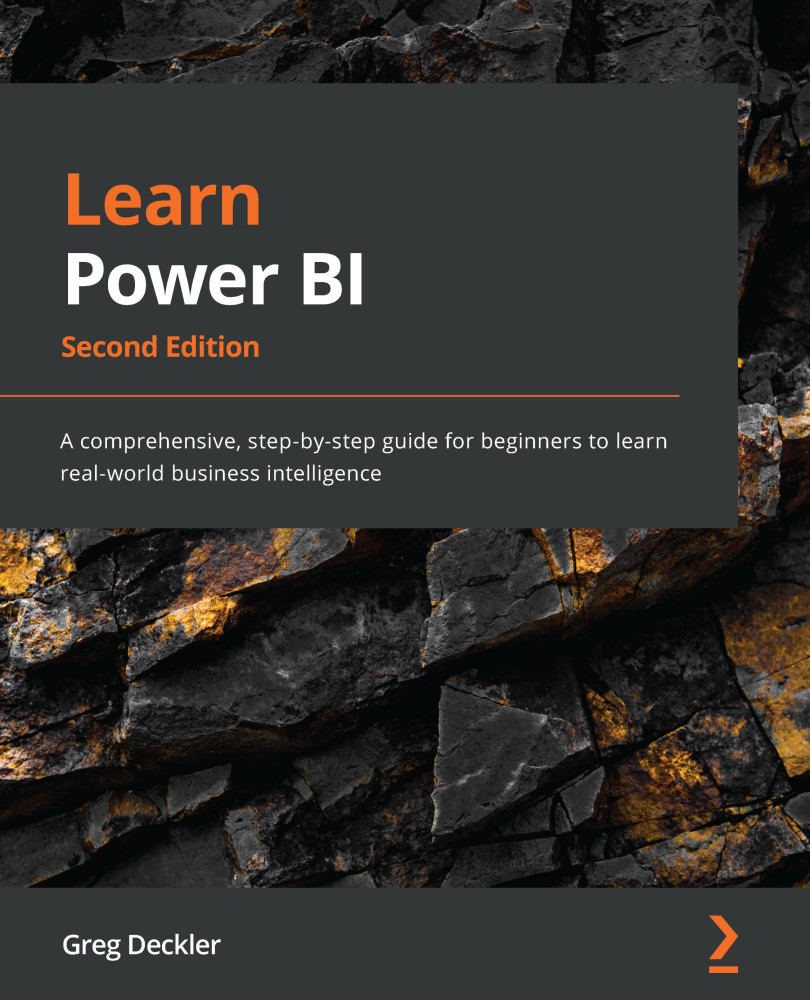Summary
In this chapter, we introduced the Power BI service. First, we introduced multiple ways to get a Power BI account that we can use with the service. We then took a tour of the major interface elements within the service. Next, we learned how to publish a report that's been developed in the Desktop version to the service. This included learning how to create workspaces and understanding exactly what occurs when a Desktop file is published to the service. Once published, we then learned how to share a report with other individuals and groups, both within an organization and outside it.
In the next chapter, we will explore everything that can be done with reports in the service, including viewing, exporting, embedding, editing, and creating them!