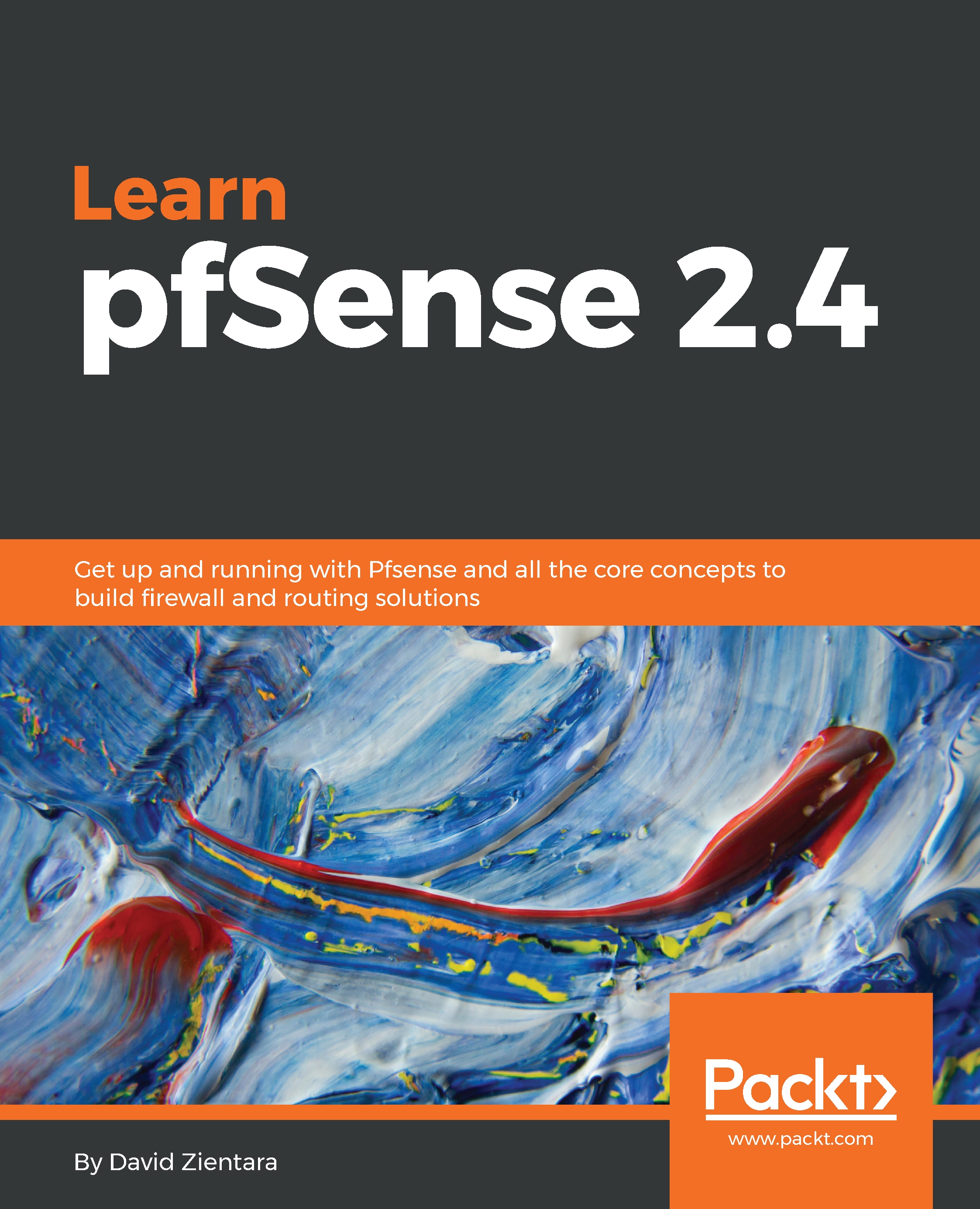One thing we haven't mentioned so far in our discussion of firewall rules is that sometimes we do not want rules to take effect all the time. They don't have to, though, and that's when scheduling comes in handy. Each schedule can have a single or multiple time ranges, and can be applied to one or more rules.
To begin creating schedules, navigate to Firewall | Schedules. The main Schedules page will display a table with any previously created schedules. To create a new entry, click on the Add button.
The Edit page is simple and only has two sections. The first is Schedule Information, and in this section you can configure options. In the Configured Ranges section, the already-defined ranges for the rule appear.
The first option is Schedule Name. Here you enter the name, which can consist only of letters, numbers, and the underscore character. You can...