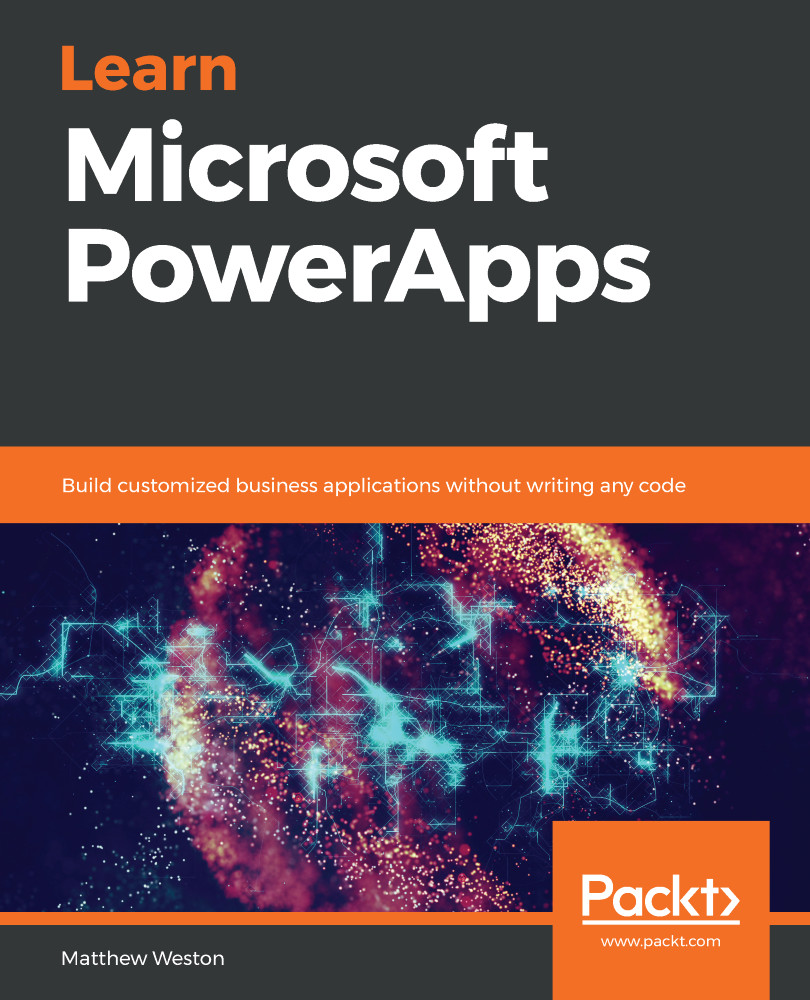Custom connectors can offer PowerApps developers a great number of options when it comes to connecting to data. Custom connectors can be used to create a connection to a data source that hasn't been served by either the standard or premium connectors. Alternatively, they can also be used to extend the functionality of a built-in connector by connecting to further REST endpoints. As an example, we could extend the actions that are available to the SharePoint connector by connecting to REST endpoints that are not made available through standard connectors, for example, the ability to break permissions inheritance.
There are several ways we can create custom connectors, depending on the preference of the developer:
- From a blank template
- From the URL of an OpenAPI file
- From a Postman collection
To find custom connectors, we must navigate to the main PowerApps screen and select Data from the left-hand navigation. When selecting custom connectors, you will...