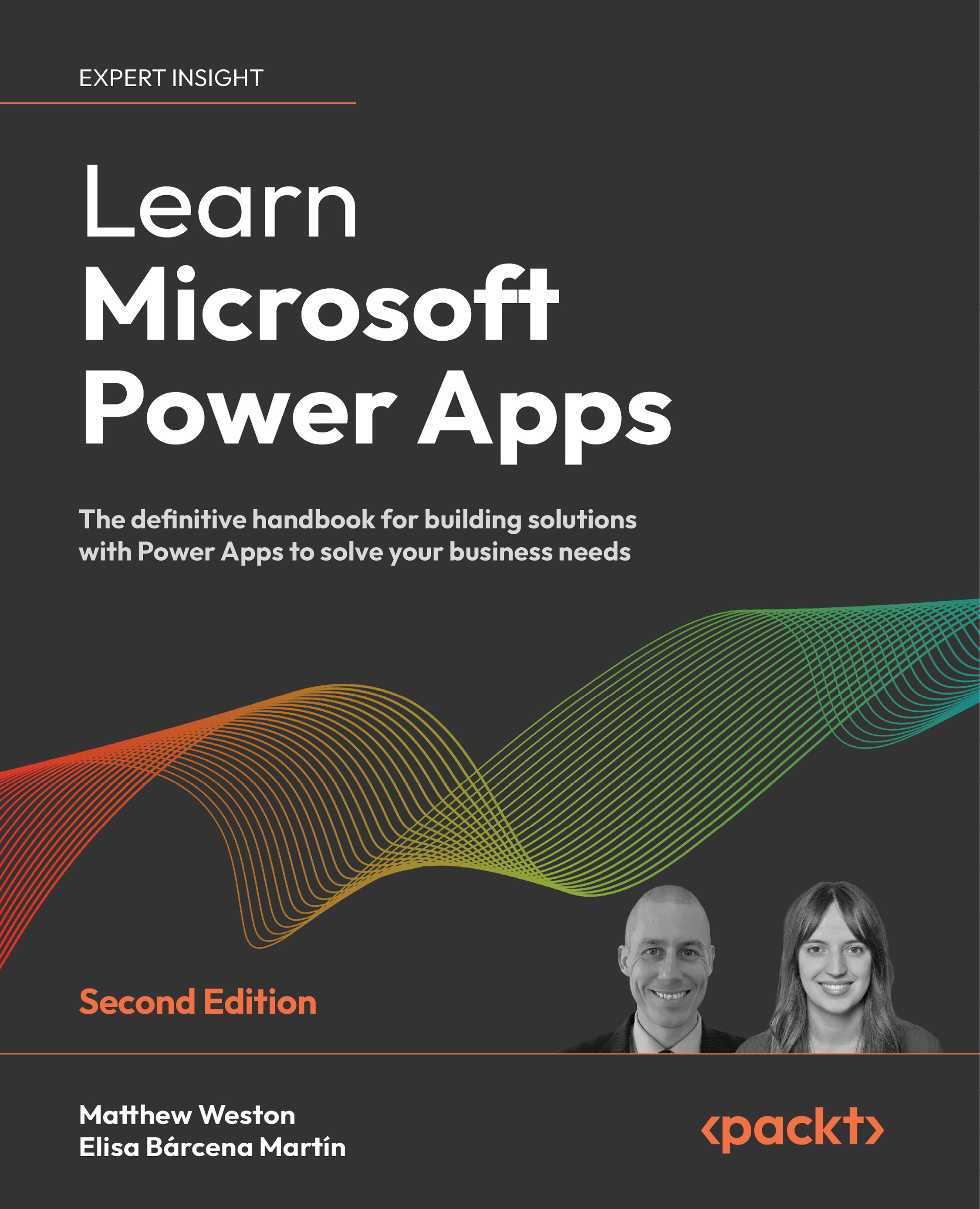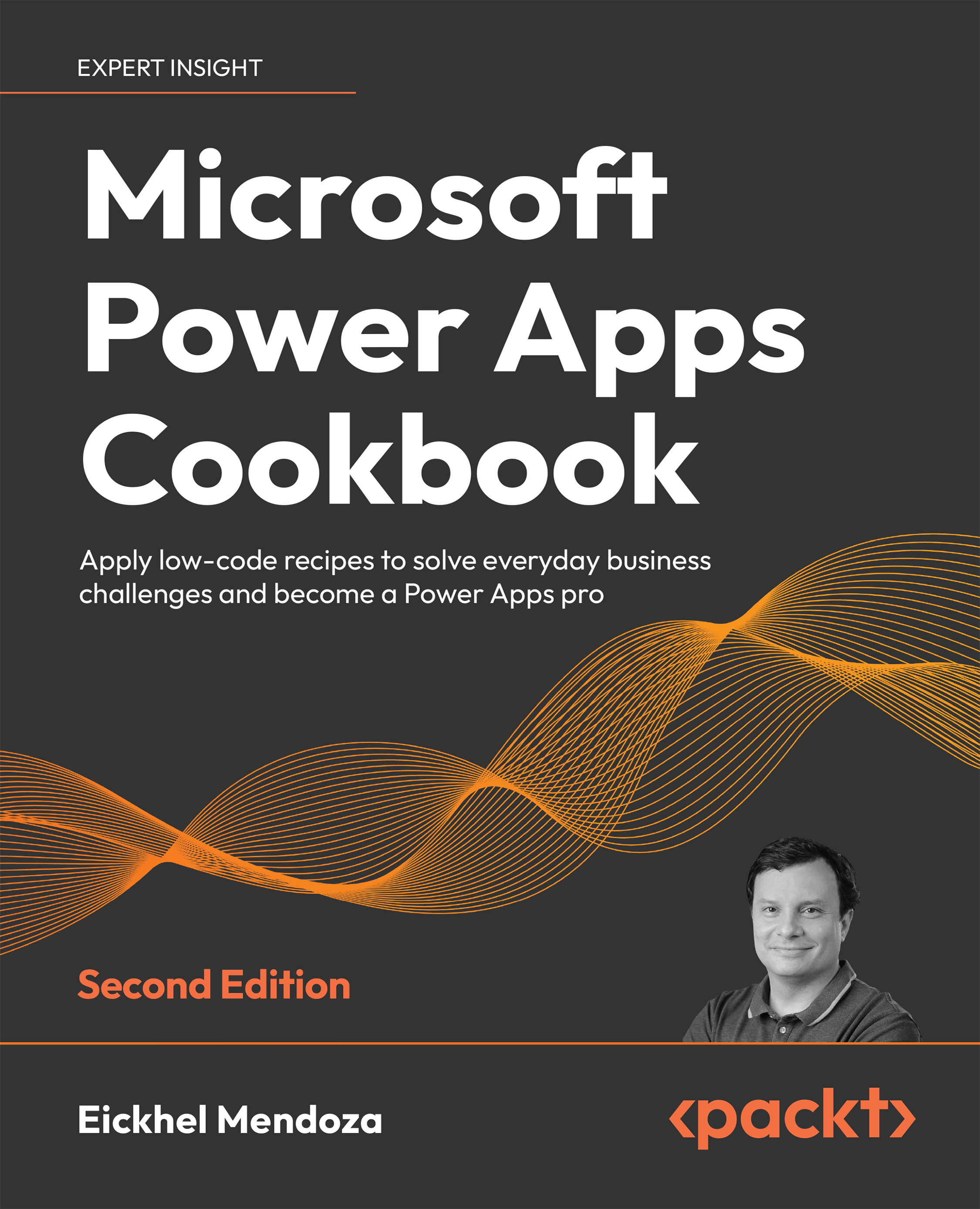Within this chapter we have started to investigate the basics of creating a canvas app within Power Apps, which is the most common type of app created. We were able to create different apps for different types of devices, selecting either phone or tablet depending on which canvas is the most relevant for the devices we want to use.
We found that we can provide a unique identity for our apps, being able to define a name and a description to describe what our app is, and also giving the app a visual identity through the use of icons and colors. These are most visible in the Power Apps app, so it’s a good idea to make your apps as identifiable as possible to help your users find them.
Throughout the chapter we looked at the app settings, and investigated not only the dimensions of the app, but also some of the other app behaviors such as auto-scaling, aspect ratio, and app rotation so that we understand what these mean when we’re creating our apps.
We...
 United States
United States
 Great Britain
Great Britain
 India
India
 Germany
Germany
 France
France
 Canada
Canada
 Russia
Russia
 Spain
Spain
 Brazil
Brazil
 Australia
Australia
 Singapore
Singapore
 Hungary
Hungary
 Ukraine
Ukraine
 Luxembourg
Luxembourg
 Estonia
Estonia
 Lithuania
Lithuania
 South Korea
South Korea
 Turkey
Turkey
 Switzerland
Switzerland
 Colombia
Colombia
 Taiwan
Taiwan
 Chile
Chile
 Norway
Norway
 Ecuador
Ecuador
 Indonesia
Indonesia
 New Zealand
New Zealand
 Cyprus
Cyprus
 Denmark
Denmark
 Finland
Finland
 Poland
Poland
 Malta
Malta
 Czechia
Czechia
 Austria
Austria
 Sweden
Sweden
 Italy
Italy
 Egypt
Egypt
 Belgium
Belgium
 Portugal
Portugal
 Slovenia
Slovenia
 Ireland
Ireland
 Romania
Romania
 Greece
Greece
 Argentina
Argentina
 Netherlands
Netherlands
 Bulgaria
Bulgaria
 Latvia
Latvia
 South Africa
South Africa
 Malaysia
Malaysia
 Japan
Japan
 Slovakia
Slovakia
 Philippines
Philippines
 Mexico
Mexico
 Thailand
Thailand