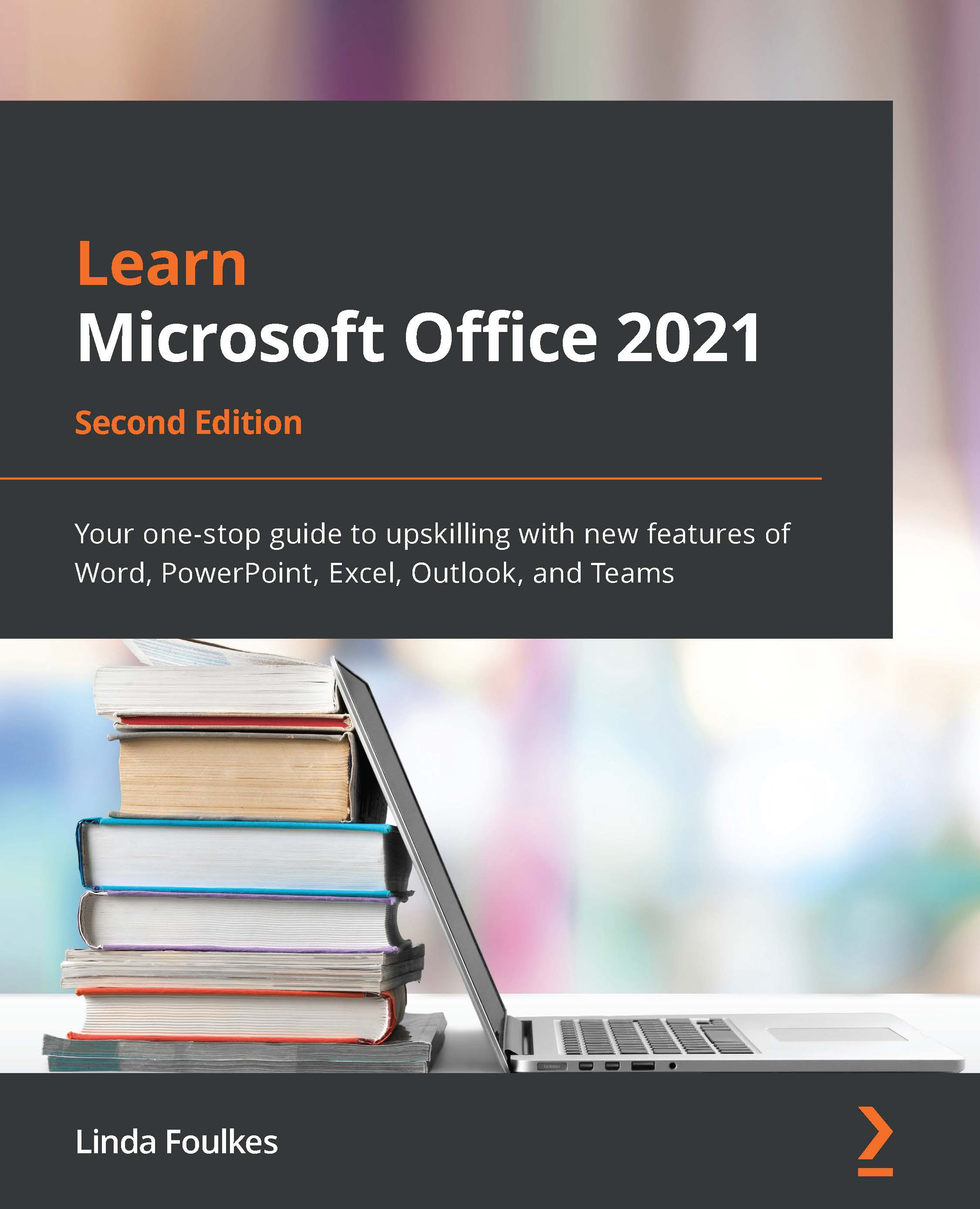Embedding and converting using Word 2021
In this section, we will learn how to embed and convert documents within the desktop and online apps for Office 2021. Instead of adding just a link's URL, we can now embed videos directly into Word.
Embedding videos into Word
- Open a Word document either from the desktop or online app.
- Copy the video link you wish to use into your Word document by selecting the link in the browser. Then, press Ctrl + C to copy the link into memory.
- Click on the Insert tab and select Online Videos.
- Enter the video URL into the space provided by using the Ctrl + V keyboard shortcut to paste the link. Alternatively, right-click and select Paste. Be sure to include any reference credits to the video once inserted so that you abide by any copyright and policy requirements.
- The video will appear in the document with the relevant controls, just as you would view it online.
Note
If the video URL you have provided is set to private, you...