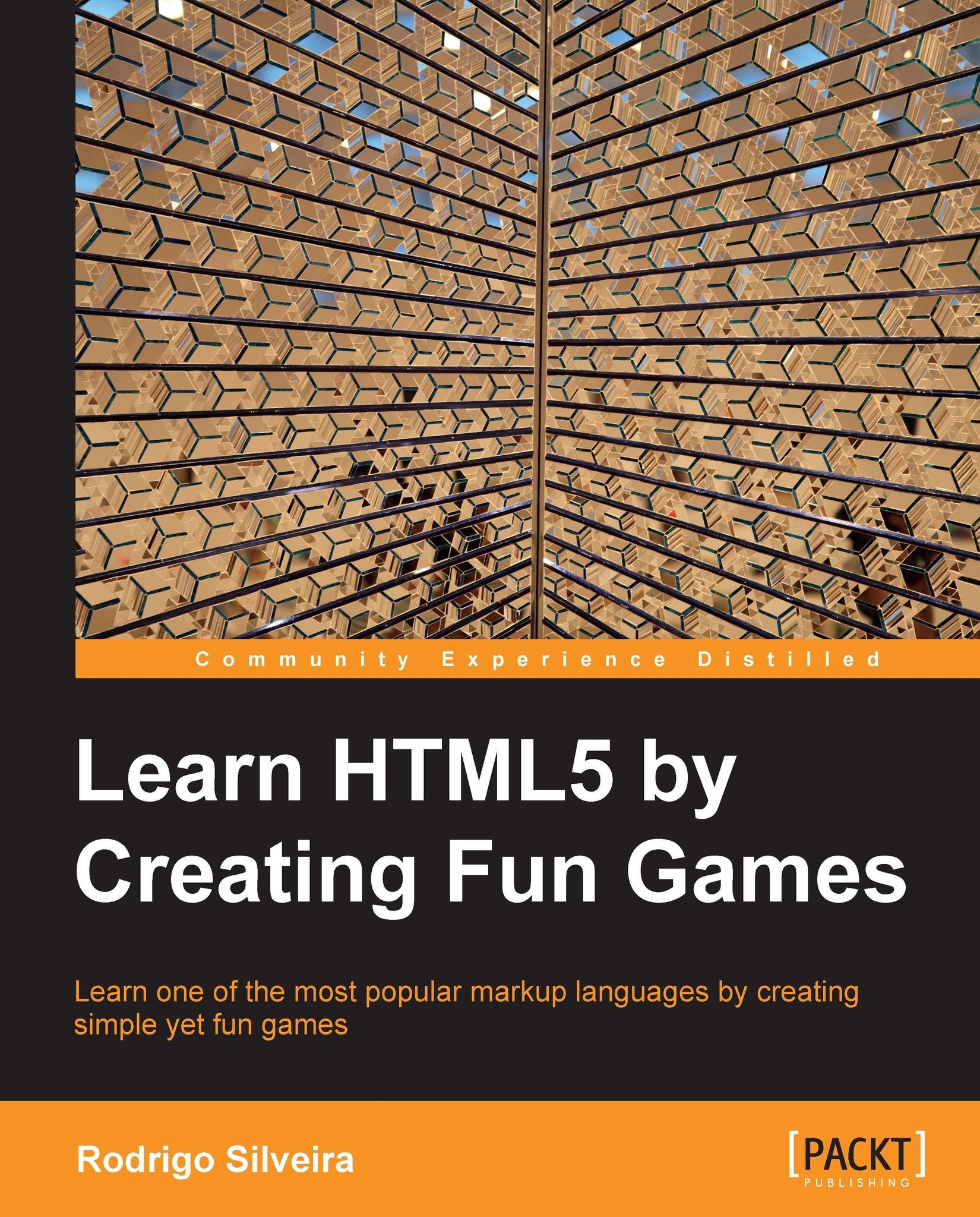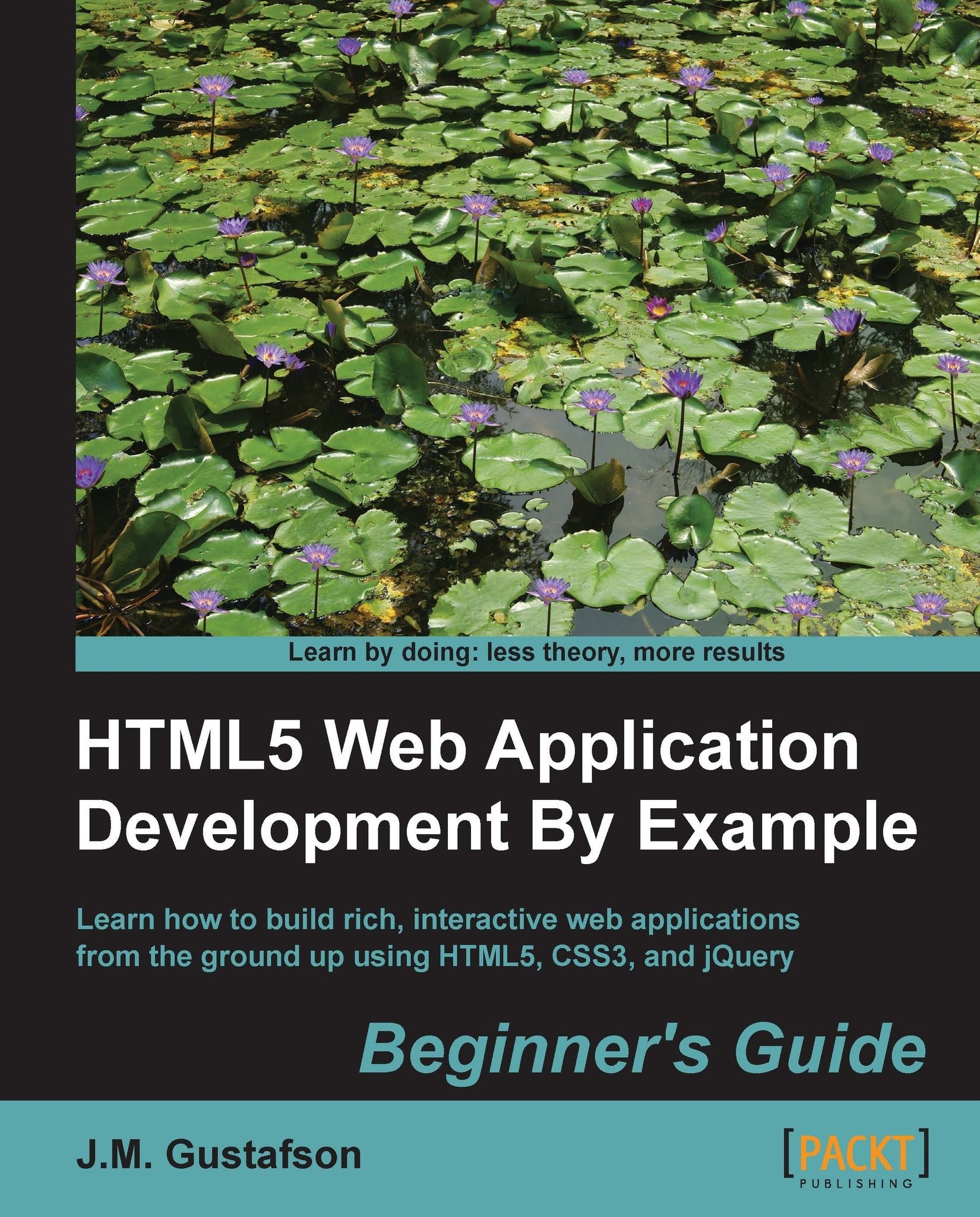-
Learn the basics of this emerging technology and have fun doing it
-
Unleash the new and exciting features and APIs of HTML5
-
Create responsive games that can be played on a browser and on a mobile device
HTML is fast, secure, responsive, interactive, and stunningly beautiful. It lets you target the largest number of devices and browsers with the least amount of effort. Working with the latest technologies is always fun and with a rapidly growing mobile market, it is a new and exciting place to be."Learn HTML5 by Creating Fun Games" takes you through the journey of learning HTML5 right from setting up the environment to creating fully-functional games. It will help you explore the basics while you work through the whole book with the completion of each game."Learn HTML5 by Creating Fun Games" takes a very friendly approach to teaching fun, silly games for the purpose of giving you a thorough grounding in HTML5. The book has only as much theory as it has to, often in tip boxes, with most of the information explaining how to create HTML5 canvas games. You will be assisted with lots of simple steps with screenshots building towards silly but addictive games.The book introduces you to HTML5 by helping you understand the setup and the underlying environment. As you start building your first game that is a typography game, you understand the significance of elements used in game development such as input types, web forms, and so on.We will see how to write a modern browser-compatible code while creating a basic Jelly Wobbling Game. Each game introduces you to an advanced topic such as vector graphics, native audio manipulation, and dragging-and-dropping. In the later section of the book, you will see yourself developing the famous snake game using requestAnimationFrame along with the canvas API, and enhancing it further with web messaging, web storage, and local storage. The last game of this book, a 2D Space shooter game, will then help you understand mobile design considerations.
If you are are looking to get a good grounding in how to use the new awesome technology that is HTML5, this book is for you. Basic knowledge of HTML and/or HTML5 is welcome, but optional. The book is a friendly and exciting reference for beginners.
-
Understand why the open web is the best platform to develop for
-
Set up a local web development environment
-
Create DOM-based games such as a typography game using semantic HTML5 tags and CSS3 features
-
Use the new canvas element to create a 2D space shooter game
-
Discover writing portable code while developing a basic Jelly Wobbling Gravity Game
-
Create animations using RequestAninmationFrame while improvising the Snake game.
-
Make your games portable across desktop and mobile devices
-
Get started with WebGL for 3D game development, and with other upcoming HTML5 features and APIs
 United States
United States
 Great Britain
Great Britain
 India
India
 Germany
Germany
 France
France
 Canada
Canada
 Russia
Russia
 Spain
Spain
 Brazil
Brazil
 Australia
Australia
 Singapore
Singapore
 Hungary
Hungary
 Philippines
Philippines
 Mexico
Mexico
 Thailand
Thailand
 Ukraine
Ukraine
 Luxembourg
Luxembourg
 Estonia
Estonia
 Lithuania
Lithuania
 Norway
Norway
 Chile
Chile
 South Korea
South Korea
 Ecuador
Ecuador
 Colombia
Colombia
 Taiwan
Taiwan
 Switzerland
Switzerland
 Indonesia
Indonesia
 Cyprus
Cyprus
 Denmark
Denmark
 Finland
Finland
 Poland
Poland
 Malta
Malta
 Czechia
Czechia
 New Zealand
New Zealand
 Austria
Austria
 Turkey
Turkey
 Sweden
Sweden
 Italy
Italy
 Egypt
Egypt
 Belgium
Belgium
 Portugal
Portugal
 Slovenia
Slovenia
 Ireland
Ireland
 Romania
Romania
 Greece
Greece
 Argentina
Argentina
 Malaysia
Malaysia
 South Africa
South Africa
 Netherlands
Netherlands
 Bulgaria
Bulgaria
 Latvia
Latvia
 Japan
Japan
 Slovakia
Slovakia