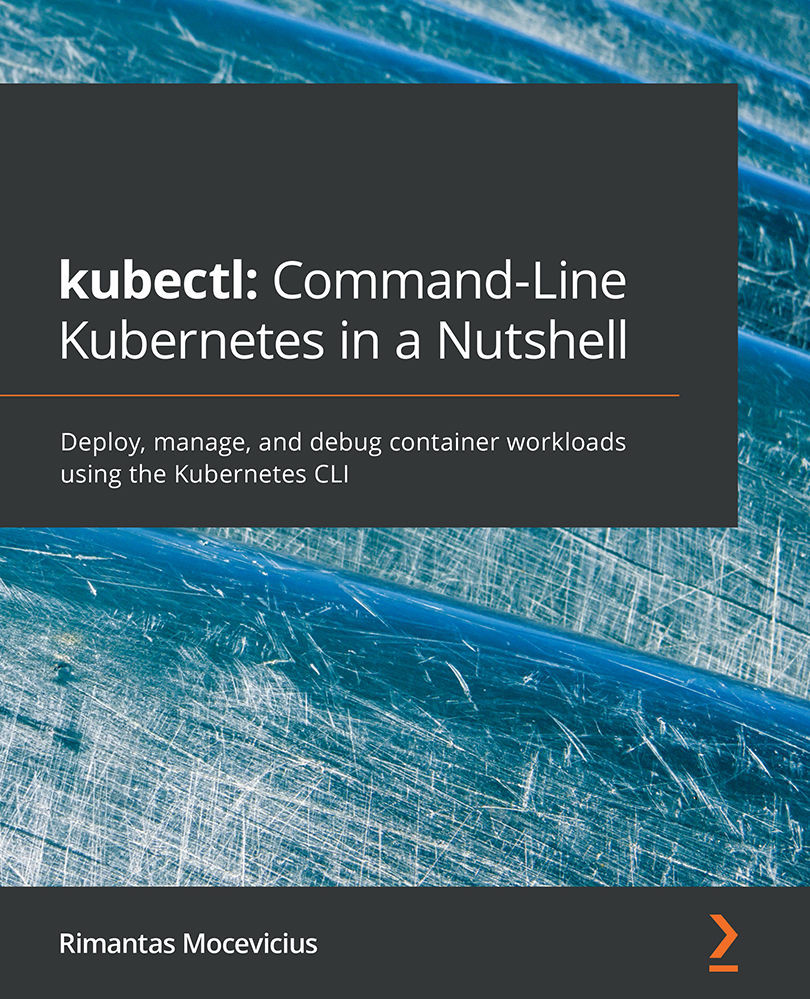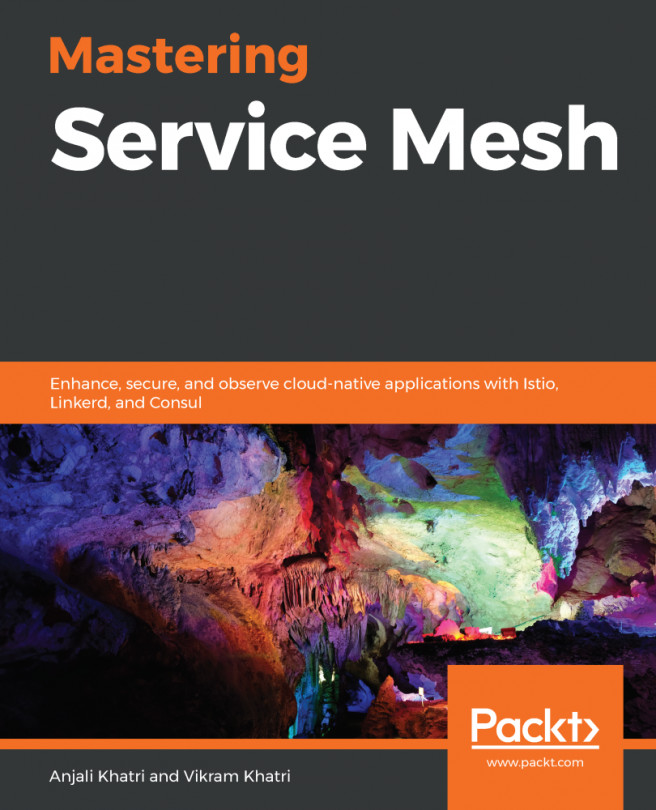Using Helm's template command
With Helm's helm template command, you can check the output of the chart in fully rendered Kubernetes resource templates. This is a very handy command to check the templates' outputs, especially when you are developing a new chart, making changes to the chart, debugging, and so on.
So, let's check it out by running the following command:
$ helm template postgresql center/bitnami/postgresql --version=9.3.2 -f password-values.yaml
The preceding command will print all templates on the screen. Of course, you can pipe it out to the file as well.
As the output is very long, we aren't going to print all of it, but only parts of the Kubernetes manifest:
--- # Source: postgresql/templates/secrets.yaml apiVersion: v1 kind: Secret metadata: name: postgresql ... --- # Source: postgresql/templates/svc-headless.yaml apiVersion: v1 kind: Service metadata: name: postgresql-headless ... --- # Source: postgresql...