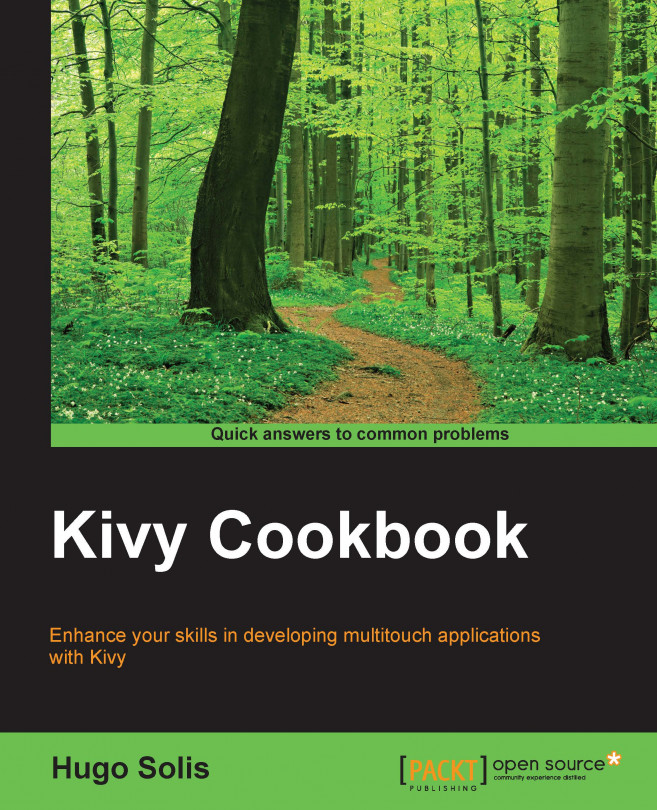Packaging for iOS
iOS devices are probably the most popular mobile devices. So, it is important to learn how to distribute our app on this platform. Even though we do not have to change the code for our app, we need to generate a package with Python, Kivy, and the additional libraries in order to run our app on an iOS device. In this recipe, we are going to learn how to package a simple app that does not require additional libraries.
Getting ready
First, you must enroll in the iOS developer program to test the app packaged on a real iOS device. If you are not already a part of this program, visit https://developer.apple.com/programs/ios/ to learn how to enroll in it.
Second, we need to install kivy-iOS in the OS X machine that we are working on. This compilation of Kivy has the following dependencies:
autoconf
automake
libtool
pkg-config
Cython (version 0.21.2)
git
After getting them installed on the OS X machine, we must get the kivy-iOS from the terminal to the folder of our choice:
$ git clone...