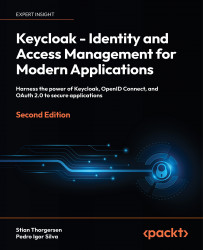Discovering the Keycloak admin and account consoles
In this section, we will take a look at the Keycloak admin and account consoles. The admin console is an extensive console that allows you to configure and manage Keycloak. The account console, on the other hand, is there to allow your end users to manage their accounts.
Getting started with the Keycloak admin console
In this section, you will learn how to log in to the Keycloak admin console as well as learn how to set up the basic configuration needed to secure your first application.
The Keycloak admin console provides an extensive and friendly interface for administrators and developers to configure and manage Keycloak.
To access the admin console, open http://localhost:8080/admin in a browser. You will be redirected to the Keycloak login page, where you can log in with the admin username and password you created in the previous section while installing Keycloak.
Once you have logged in, you will see the configuration...