Creating an image slideshow with JavaScript in Joomla!
A common feature for many websites is an image slideshow that allows multiple images to be displayed in turn. Typically for Joomla!, there's an extension that provides this feature for us! The extension is called Flash-Style jQuery Slideshow.
Getting ready
Download the extension from http://extensions.joomla.org/extensions/photos-a-images/images-slideshow/12135.

How to do it...
1. Log in to your Joomla! website's administrator panel and navigate to Extensions | Install/Uninstall.
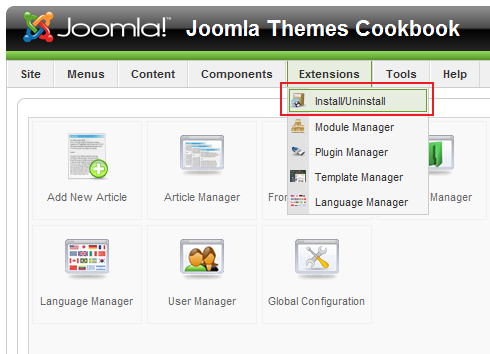
2. Select the extension from your computer in the Upload Package File field and click on Upload File & Install.

3. The extension is now installed! You can configure the extension by navigating to Extensions | Module Manager.

4. Locate the extension in the list (named as Flash-Style jQuery Slideshow v2.0.2) and enable it by clicking on the red cross icon to the right-hand side of the extension's name.
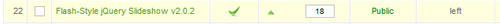
5. Next, configure the extension itself, moving it...































































