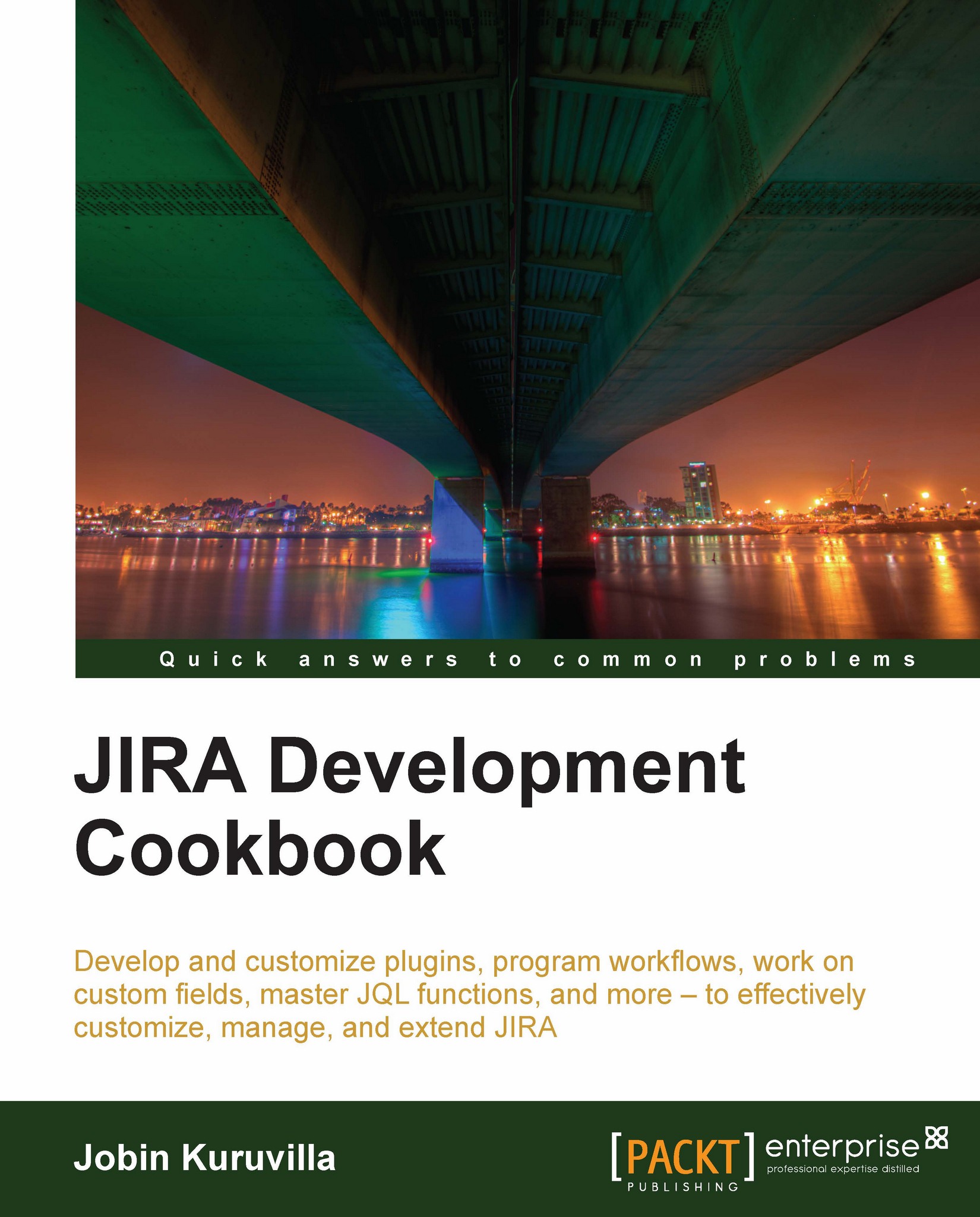Making an issue editable/non-editable based on workflow status
We know that the edit permission on an issue is controlled through the Edit Issue Permission. This is used within the permissions schemes tied to a project and it blocks/allows editing of the issue, irrespective of which status it is in! But many a times the need arises to block an issue being edited at a specific status. An example would be to prevent editing on a closed issue.
We will have a quick look at how to achieve this using workflow properties.
How to do it...
We can make an issue editable or non-editable using the jira.issue.editable workflow property. The following is the step-by-step procedure:
Login as a JIRA Administrator.
Navigate to Administration | Global Settings | Workflows.
Create a draft of the workflow, if it is active. Navigate to the step which needs to be modified.
Click on the View step's properties link.
Enter jira.issue.editable into the Property Key field.
Enter false in the Property Value field, if you want...