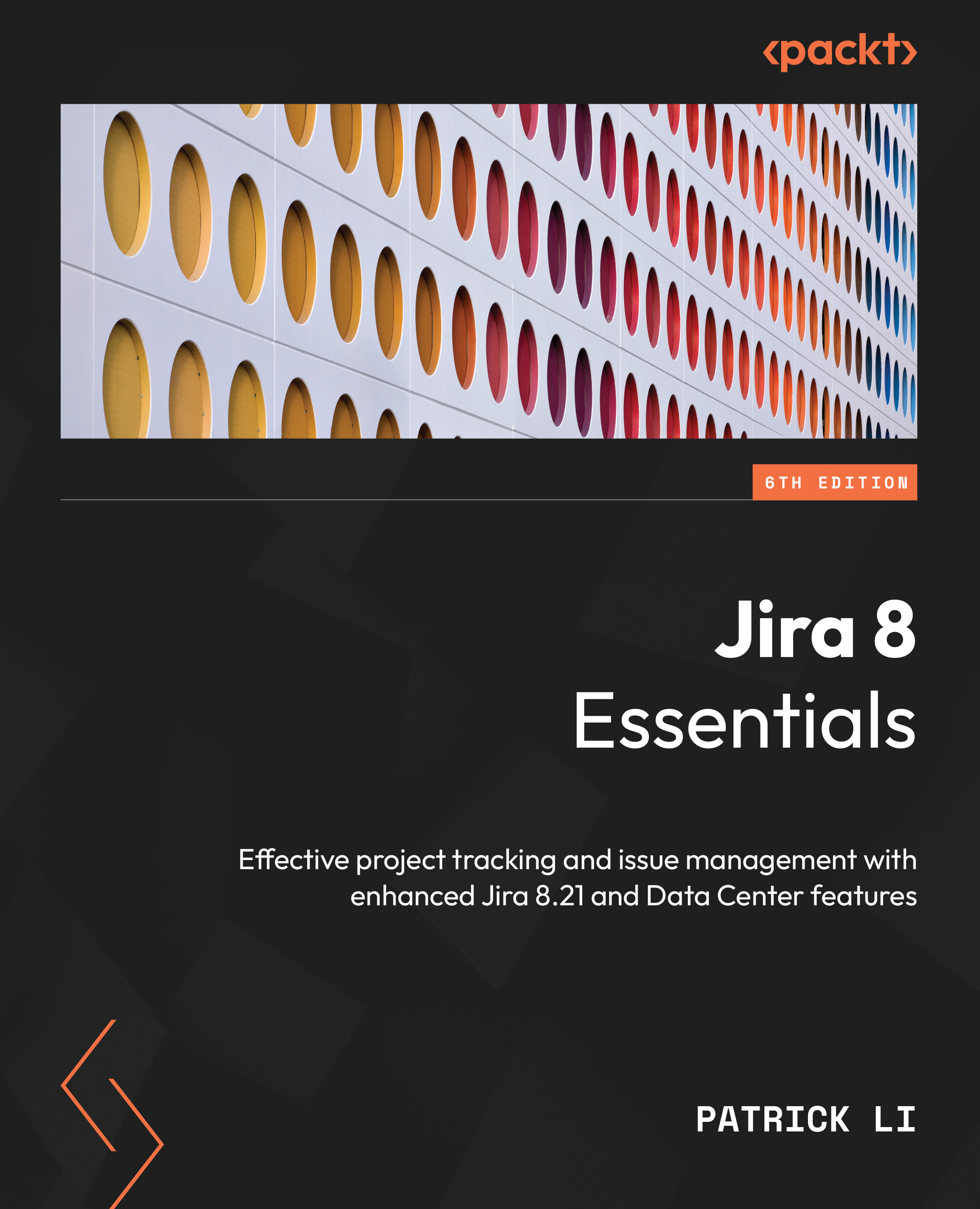Managing requests with queues
Queues are lists of requests with predefined criteria for agents to work through. You can think of them as Jira filters. They help you and your teams organize incoming requests into more manageable groups so that you can prioritize them. Jira Service Management uses Jira’s search mechanism to configure queues. Refer to Chapter 10, Searching, Reporting, and Analysis, for more details on Jira search options.
Creating a new queue
When you first create a service desk, several default queues are created automatically for you. This includes an Assigned to me queue that lists all unresolved requests that are assigned to the currently logged-in user and a queue for each request type. You, as the service desk administrator, can create new queues for your team. To create a new queue, follow these steps:
- Browse to the service desk you want to add a queue for. Note that queues are not managed in the project settings console.
- Select the Queues...