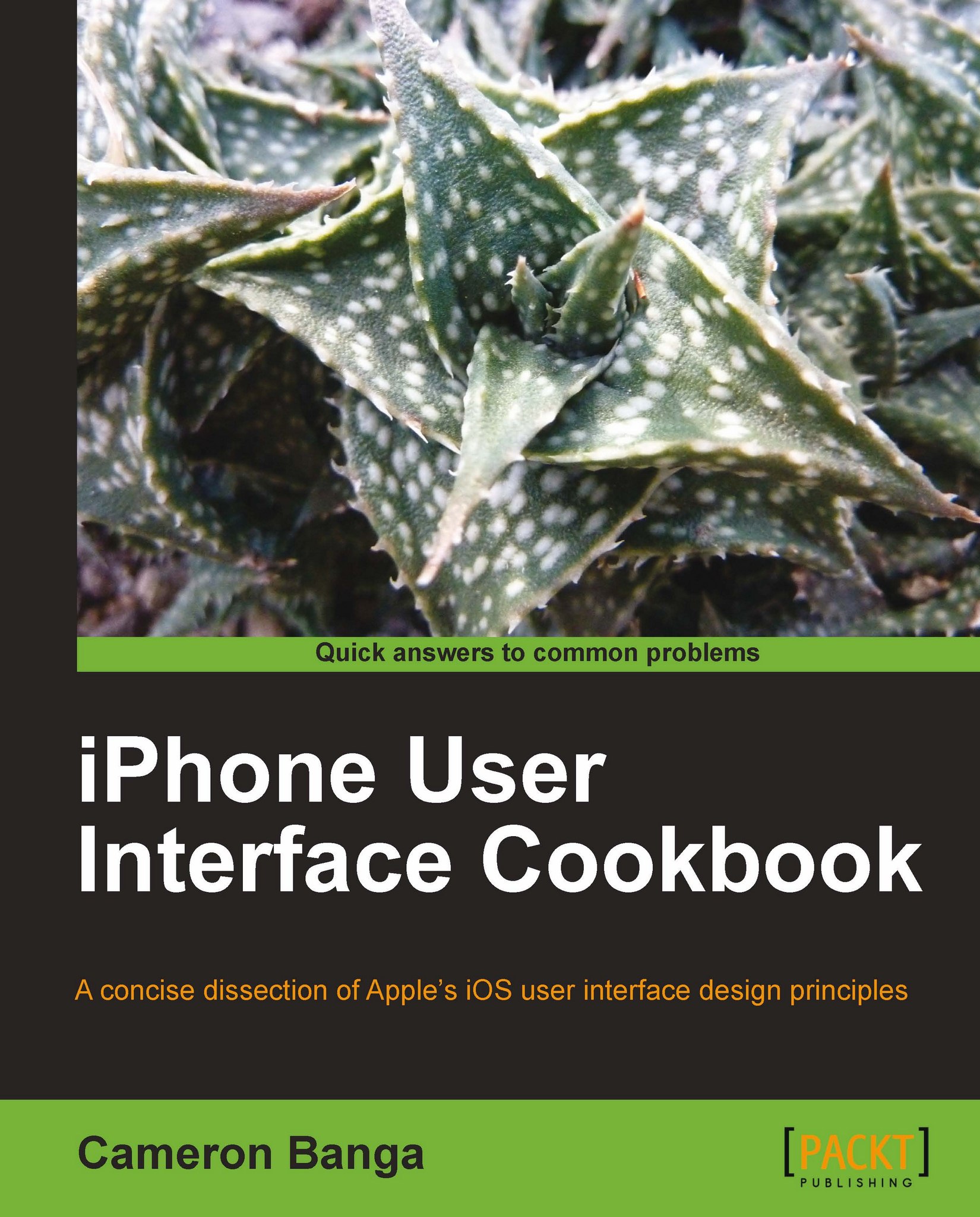Making accommodations for other apps that are multitasking
In a preceding recipe, we discussed a multitude of multitasking services that were introduced to developers in iOS 4, along with several suggestions as to how we could alter our interface in order to take advantage of such features.
Nevertheless, how do we optimize our interface in order to be mindful of other applications that are currently multitasking? In this recipe, we'll discuss strategies for creating a super app experience, even when other developers are attempting to steal the glory.
Getting ready
For this recipe, we should have a multitasking device on hand if possible in order to test how our app performs while other applications are running.
It is possible to simulate the tall status bar inside of the iOS Simulator built into XCode, but it would be ideal to experience the change in usable resolution on an actual device.
How to do it...
Any app can take advantage of multitasking, so we should prepare for the design benefits...