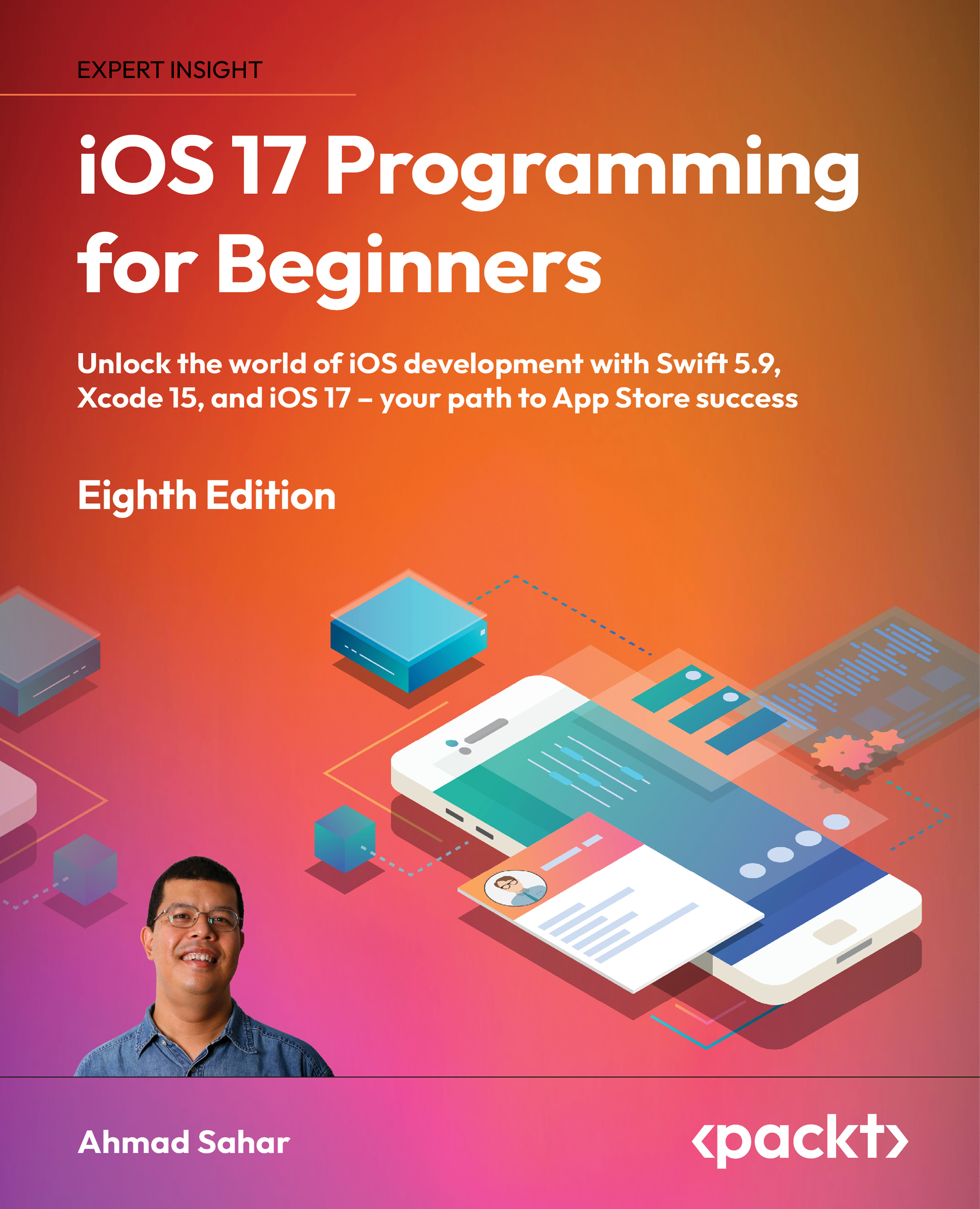Creating a SwiftUI Xcode project
A SwiftUI Xcode project is created in the same way as a regular Xcode project, but you configure it to use SwiftUI instead of storyboards to create the user interface. As you will see, the user interface is generated entirely in code, and you’ll be able to see changes in the user interface immediately as you modify your code.
You can watch a video of Apple’s SwiftUI presentation during WWDC20 at https://developer.apple.com/videos/play/wwdc2020/10119.
You can watch a video showing what’s new in SwiftUI during WWDC23 at https://developer.apple.com/videos/play/wwdc2023/10148/.
Apple’s official SwiftUI documentation can be found online at https://developer.apple.com/xcode/swiftui/.
Let’s begin by creating a new SwiftUI Xcode project. Follow these steps:
- Launch Xcode and create a new Xcode project.
- Click iOS. Select the App template, and then click Next.
- The Choose...