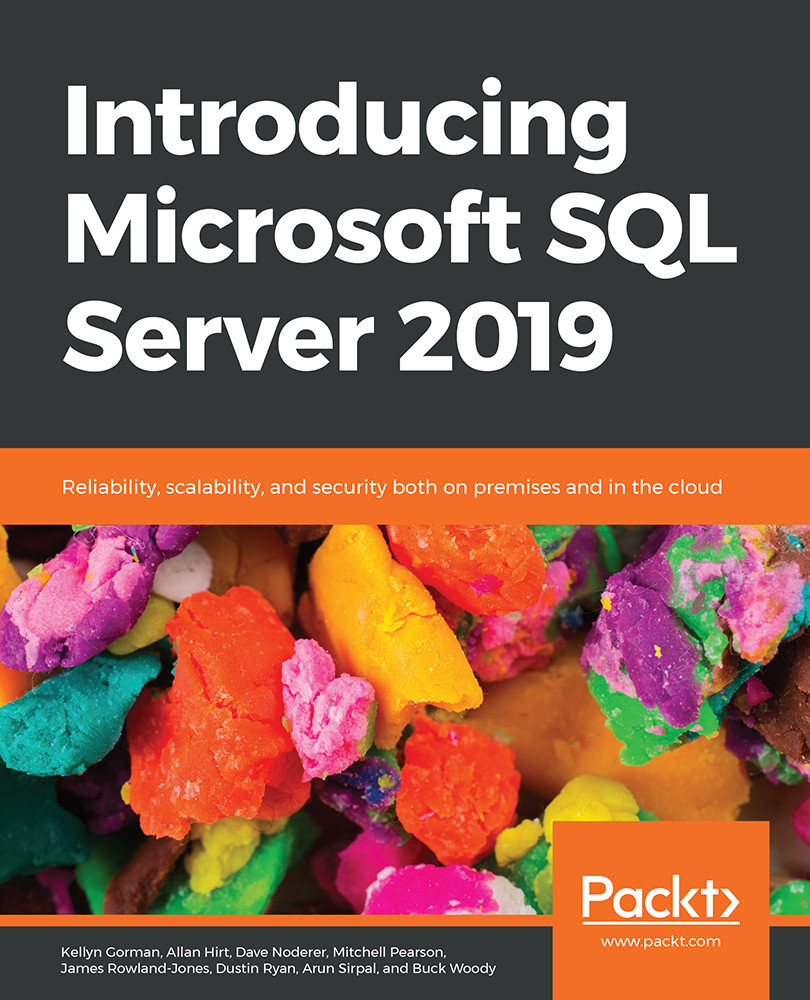Transactional replication
Once you have completed setup and the final data changes have been applied to the subscriber (Azure SQL Database), all that is needed is application configuration redirection from your on-premises database to Azure. Please note that Azure SQL Database must be a push subscriber of a SQL Server publisher. Pull subscribers are not supported.
You could also use this technique to move a subset of tables to Azure, which would become a reporting database. Once set up, your users could then use tools such as SQL Server Reporting Services (SSRS) and Power BI to query the data. This is a great technique because not only are you splitting the OLTP workloads and read-based workloads from each other, but this secondary reporting database is benefiting from being in Azure. As such, all your high-availability and disaster recovery needs are being met with 99.99% SLA uptime: