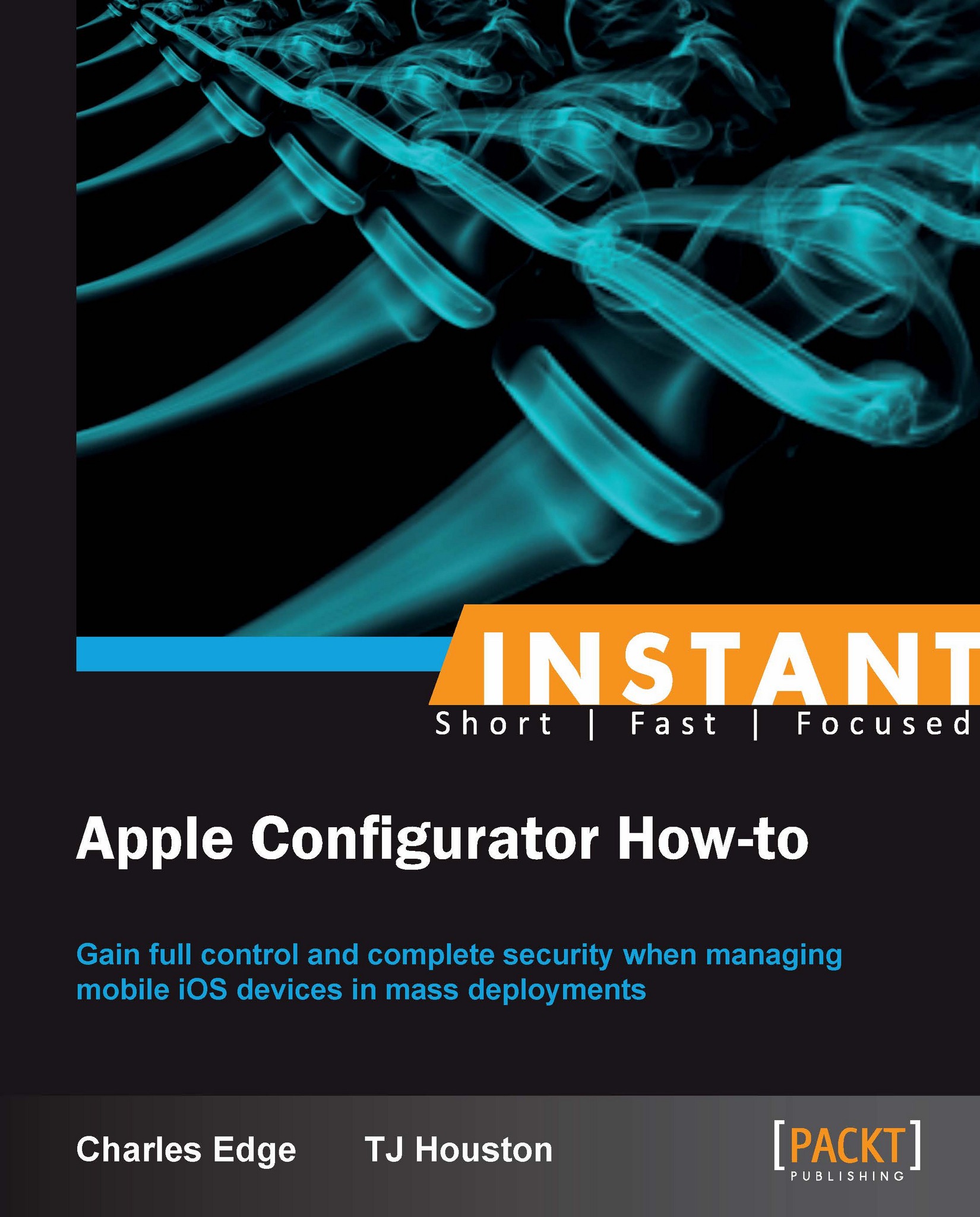Leveraging Configurator in a one-to-one environment (Should know)
In the previous recipe we talked about naming devices, setting up profiles, and so on. In this recipe, we will utilize what we discussed in the last section and build upon that.
Getting ready
A one-to-one environment is where each user is assigned a device and they do not come back to a centralized point to make configuration changes. Classrooms and companies are similar when it comes to managing devices in a one-to-one kind of environment. Users typically take devices home with them, personalize their own devices, and have different needs. This is important when it comes to designing your workflow; you don't want to supervise a device that people are going to take home with them, as they will not be able to change the content.
Before getting started with setting up your one-to-one workflow, make sure you have any VPP codes that you may need for paid applications that you will be installing on the devices.
How to do it...
With the one-to-one approach, many companies/schools have certain applications they want installed, but they realize the power of iOS devices is the multitude of applications that are available to end users. Many schools deploy a standard set of applications in a layered approach in which they install the apps (layer 1) and then from deployment on students can add their own iTunes account information and install their own apps.
After you are a member of VPP, you can log in to your VPP account and download a spreadsheet (.csv) of redemption codes that you can add to Configurator. We go more in depth later for installing and managing applications.

In a few recipes later in this book we will go into depth installing applications via Configurator.
Tip
Most applications are rather inexpensive in the App Store. Think of them like office supplies. Often people make a big deal about getting applications back that they paid for. Most businesses supply employees with pens yet at the end of the quarter they do not try to get the ink back. Applications are consumable.
How it works...
The one-to-one workflow allows managers/administrators the ability to control and configure devices while allowing users the freedom of customizing and making the device their own.
There's more...
In order to install paid applications in Configurator, you must be enrolled in VPP. You can find more information about VPP on Apple's website:
One-to-one for elementary schools
One of the unique aspects of elementary schools is that users are too young to have Apple IDs. Therefore, when doing a one-to-one for children of age 12 and under, applications must be installed on the devices by parents or administrators. Children of age 12 and under do not have the freedom of having their own account and downloading their own content.