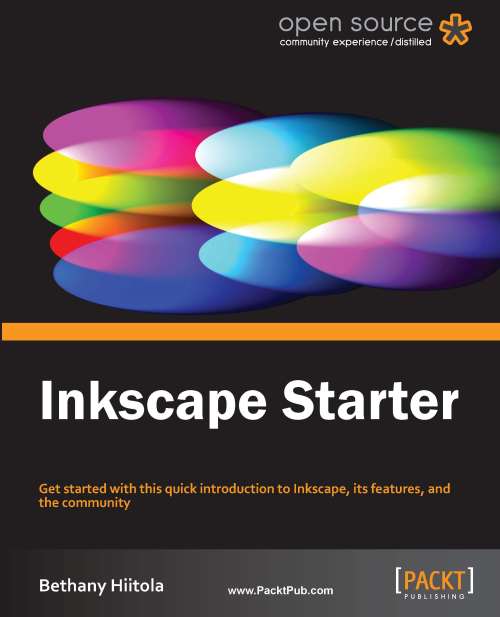Top features you'll want to know about
As you start to use Inkscape, you will realize that there are a wide variety of things that you can do with it. This section will teach you all about the most commonly performed tasks and most commonly used features in Inkscape.
1—Using paths
You can also use the Bezier (Pen) Tool to create objects in a bit more of a freehand form. This tool allows you to create straight lines and curves and connect them to create a freehand object. Here's an example of how to create a lightning bolt:
- From a new document, choose the Bezier Pen tool from the tool box:

- Click somewhere on the canvas to start drawing a straight line; click to establish a node. Click again to change the direction of the straight line to create an angle in our lightning bolt:
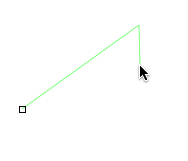
- Continue to create the lightning bolt object by joining line segments.
- Don't worry if you stop a line and realize you need to extend its length. Just drag a straight line to add on to the original...