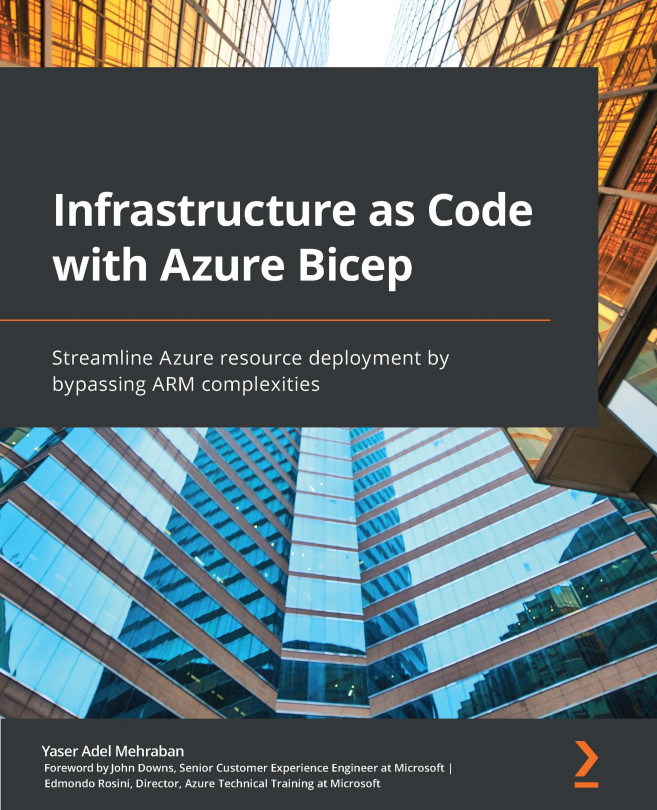Using the official Azure ARM action
There is a GitHub action that is created for Bicep specifically and you can use it to deploy your templates. This action makes your workflow much cleaner too. You might be asking why I showed you the previous way, and the answer to that is that it is more in your control, and debugging might be easier for you if you are familiar with the Azure CLI.
Adding the Azure ARM action to the workflow
It is time to add the Azure ARM action to our workflow, so go ahead and delete the Azure CLI step and replace it with the following code snippet:
- name: deploy
uses: azure/arm-deploy@v1
with:
subscriptionId: ${{ secrets.AZURE_SUBSCRIPTION }}
resourceGroupName: ${{ secrets.RG_NAME }}
template: ./main.bicep
&...