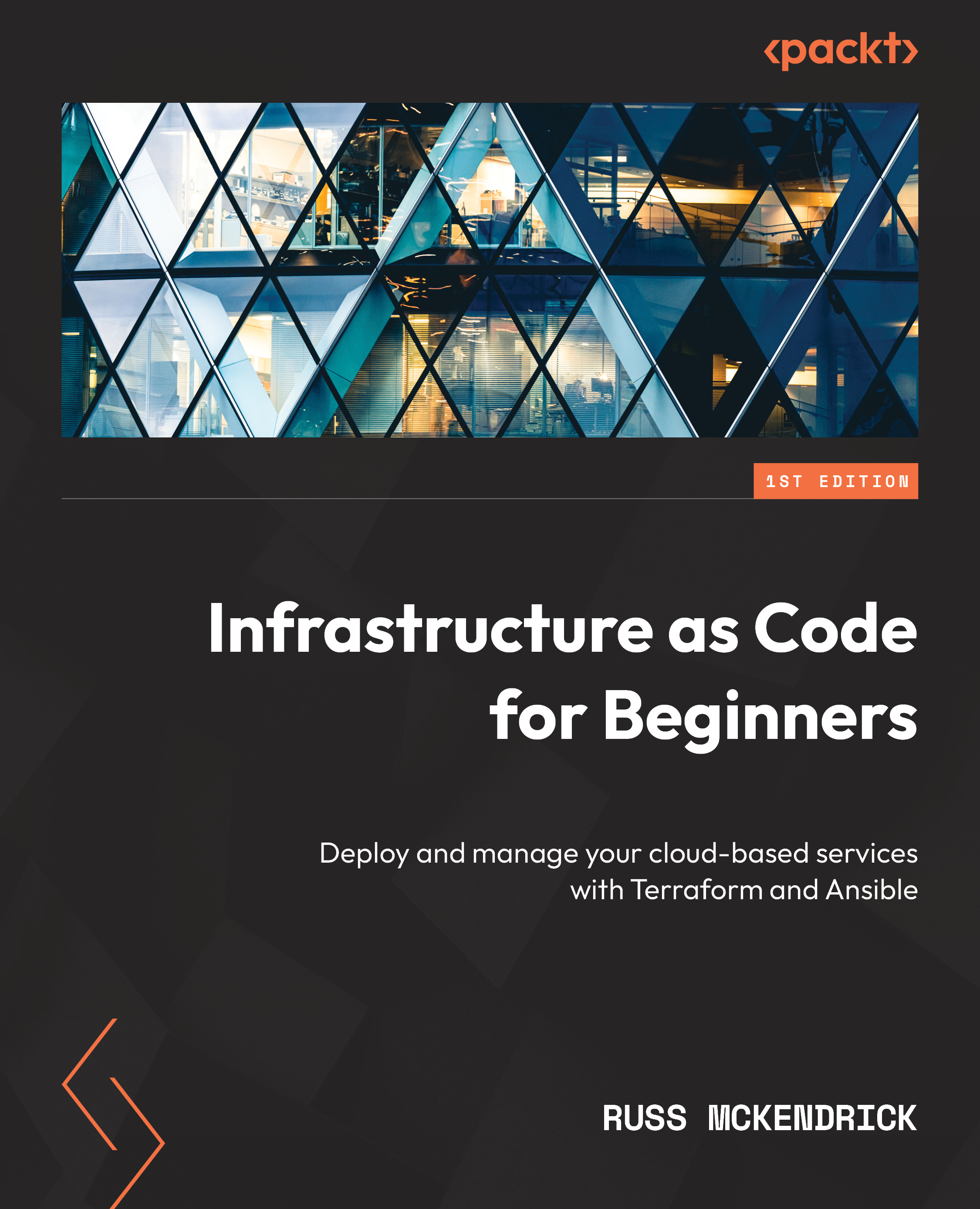Producing the low-level design
Based on the deployment we discussed in Chapter 3, Planning the Deployment, we know we are going to need the following resources to run our workload on Microsoft Azure:

Figure 4.1 – An overview of the resources we are going to launch in Azure
We will use the following services:
- Azure Load Balancer: This is a TCP load balancer as a service – while I would have preferred to use Azure Application Gateway to terminate our HTTP/HTTPS connections, that would have added a little too much complexity to our build for this stage of the book.
- Virtual Network: The core networking service our services will be both deployed into or configured to be accessible from.
- Virtual machine: We will use a single Linux virtual machine as our WordPress admin instance – this will be responsible for the initial bootstrapping of the application.
- Virtual Machine Scale Set: This is similar to the Linux virtual machine...