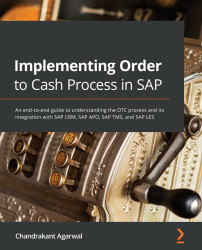Billing process
Customer billing is processed once you've create the delivery and shipment. In Chapter 11, Logistics Execution in SAP LES, we covered the steps and the process of picking and shipping the goods to the customer. The billing document is generated as soon as the goods are issued to the customer. The billing can be order-related or delivery-related. Within order-related billing, you create a billing document that references the order, whereas with delivery-related billing, you create a billing document that references the delivery document. Once the order has been billed, the delivery shows the billing status as completed. Once the billing document has been generated and saved, the billing data is then transferred to financial accounting so that the account receivables can be processed.