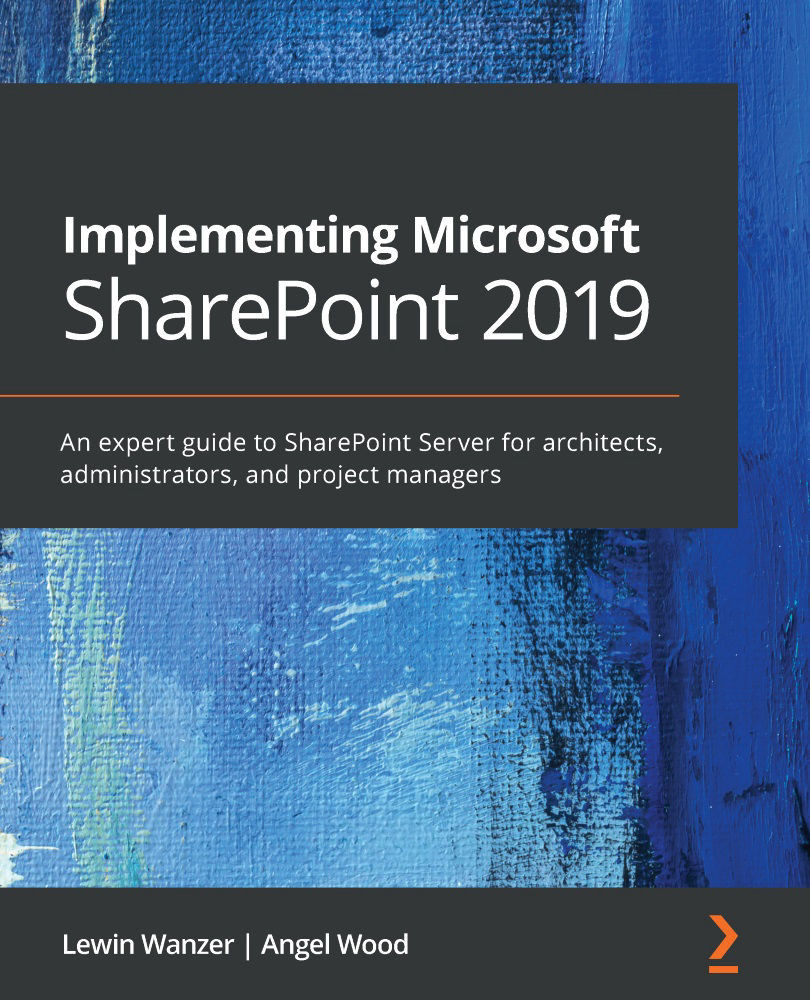Microsoft Teams overview
Lync and Skype have been long regarded as the kings of instant messaging and meeting feature applications for Microsoft, until now. Microsoft Teams has come on the scene strong and is bringing a bigger experience and giving tighter integration with SharePoint. When mentioning those applications, we must also mention Yammer. This social app has also been used for social interactions but in a different way. We see the need to explain how Yammer works so that you can see the differences and why they are both used together.
Yammer is used primarily for organizational communication and engagement. You would find Yammer content open to everyone in your organization. As stated, when you work with larger groups of people and content is everywhere, you may see a posting of Yammer content as you surf your SharePoint site. These posts would contain organization-wide information, which can include conversational or professional information and is not suitable for confidential...