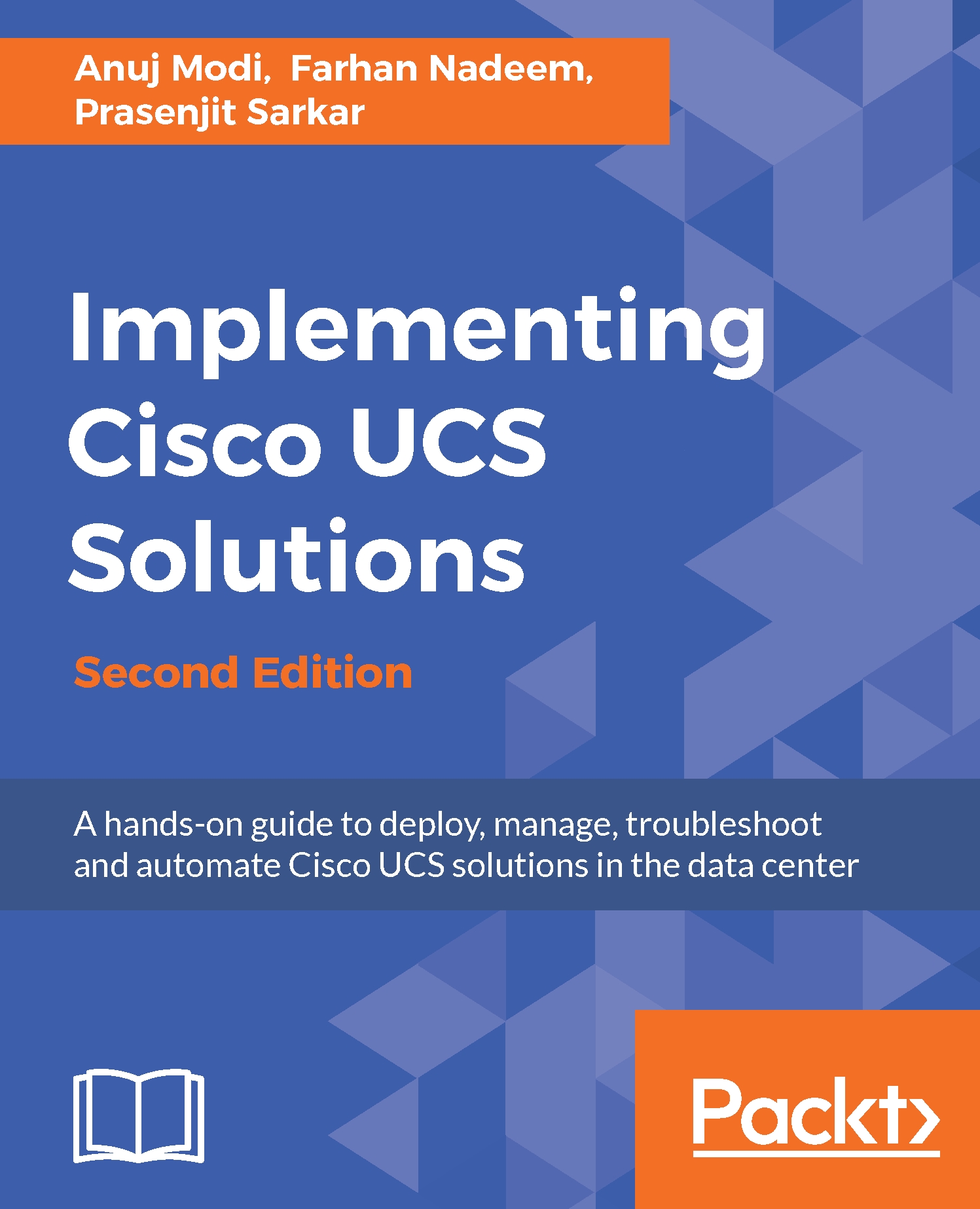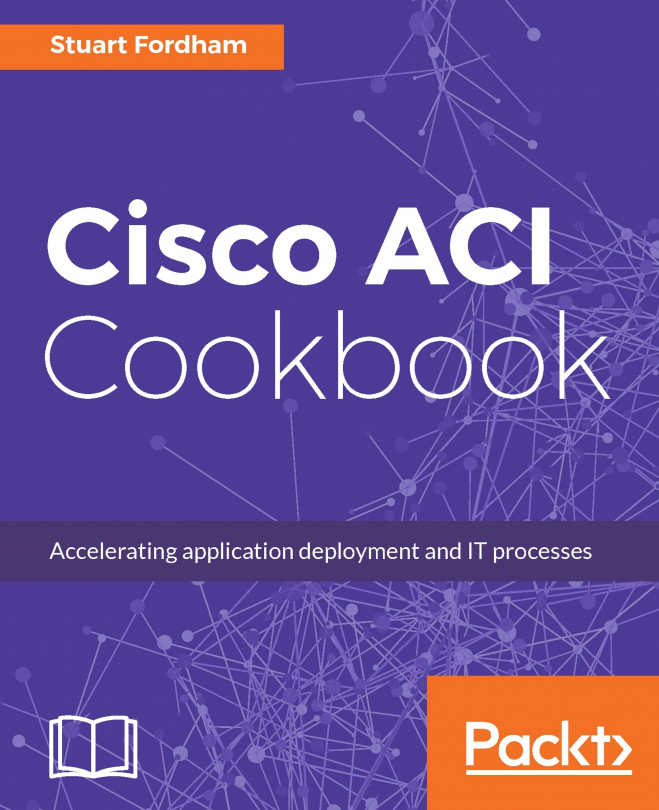Different ways of creating a service profile
Cisco UCS Manger provides the following three options for creating a service profile:
- Creating a basic service profile
- Creating a service profile expert mode
- Creating a service profile from a service profile template
These service profile creation methods provide various levels of abstraction, flexibility, and scalability in terms of features and configuration options. We will discuss each option in detail.
Creating a basic service profile
This is the most basic and rarely used option for creating a service profile using the burned-in physical identities. A service profile configuration is completed on a single page wizard providing a basic server configuration. This option can be used to configure a server quickly without applying many advanced policies. For production environments, this option is seldom applicable for server configurations.
Perform the following steps to configure the service profile using this method:
- Log in to UCS Manager.
- Click to...