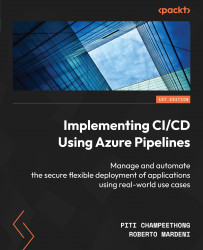Technical requirements
Depending on which section you are interested in completing in this chapter, you will need the following software installed on your workstation. You will find the code for this chapter in the GitHub repository at https://github.com/PacktPublishing/Implementing-CI-CD-Using-Azure-Pipelines/tree/main/ch08.
Installing Azure tools
The Azure CLI is a cross-platform command-line tool to connect to Microsoft Azure and execute commands to create, update, or destroy resources. Depending on the operating system (OS) of your workstation, you can choose the appropriate installation method at https://learn.microsoft.com/en-us/cli/azure/install-azure-cli. Since the instructions for each OS are different, it’s up to you to complete the installation.
Once installed, run the az version command and you’ll see a response like this:
PS C:\Users\user> az version
{
"azure-cli": "2.48.1",
"azure-cli-core"...