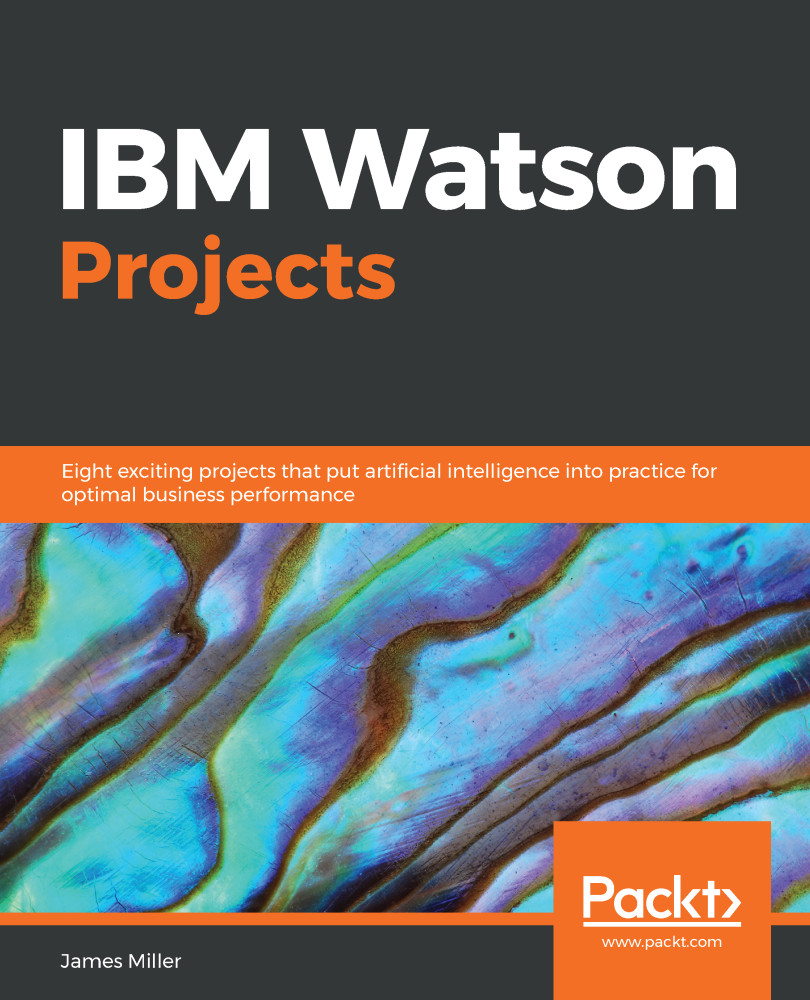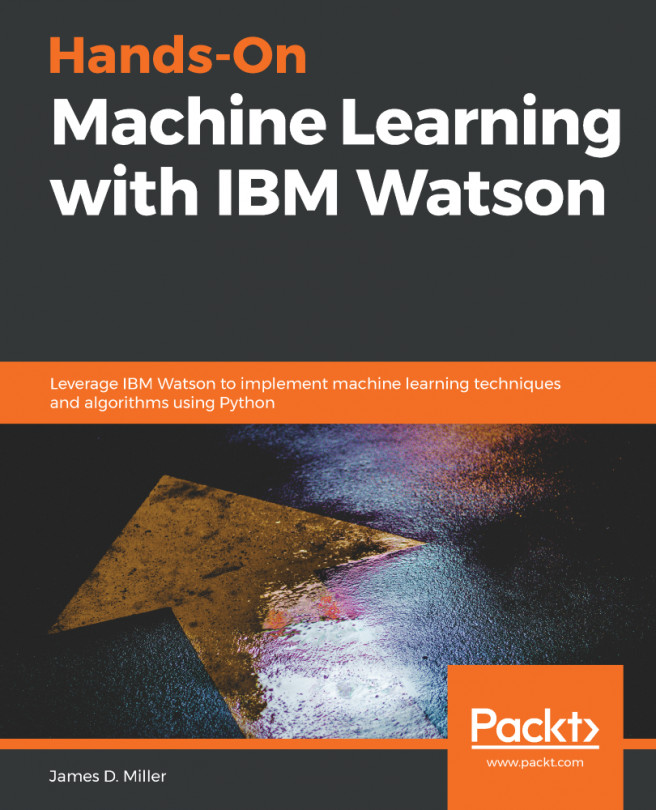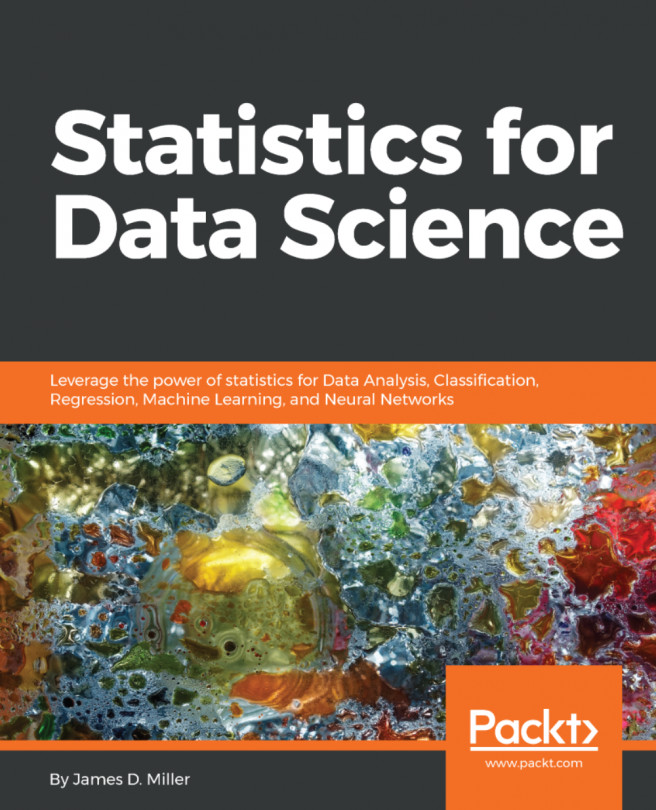Having now created several predictions (or predictive models) throughout the other chapters of this book, you no doubt have noticed that when you create a new prediction in Watson Analytics, the prediction opens automatically so you can view it. While you are viewing a prediction, you can see a summary of the most important insights in your data (that is, the Summary or Top Predictors page) and explore specific fields in detail (by just clicking on them).
Again, the spiral visualization—referred to by some as the predictive bullseye—on the Top Predictors page shows the top key drivers, or predictors, in color, with other found predictors in gray. The closer the predictor is to the center of the spiral or bullseye, the stronger that predictor is.
There is also a visualization for each key predictor, giving you information about what drives each...