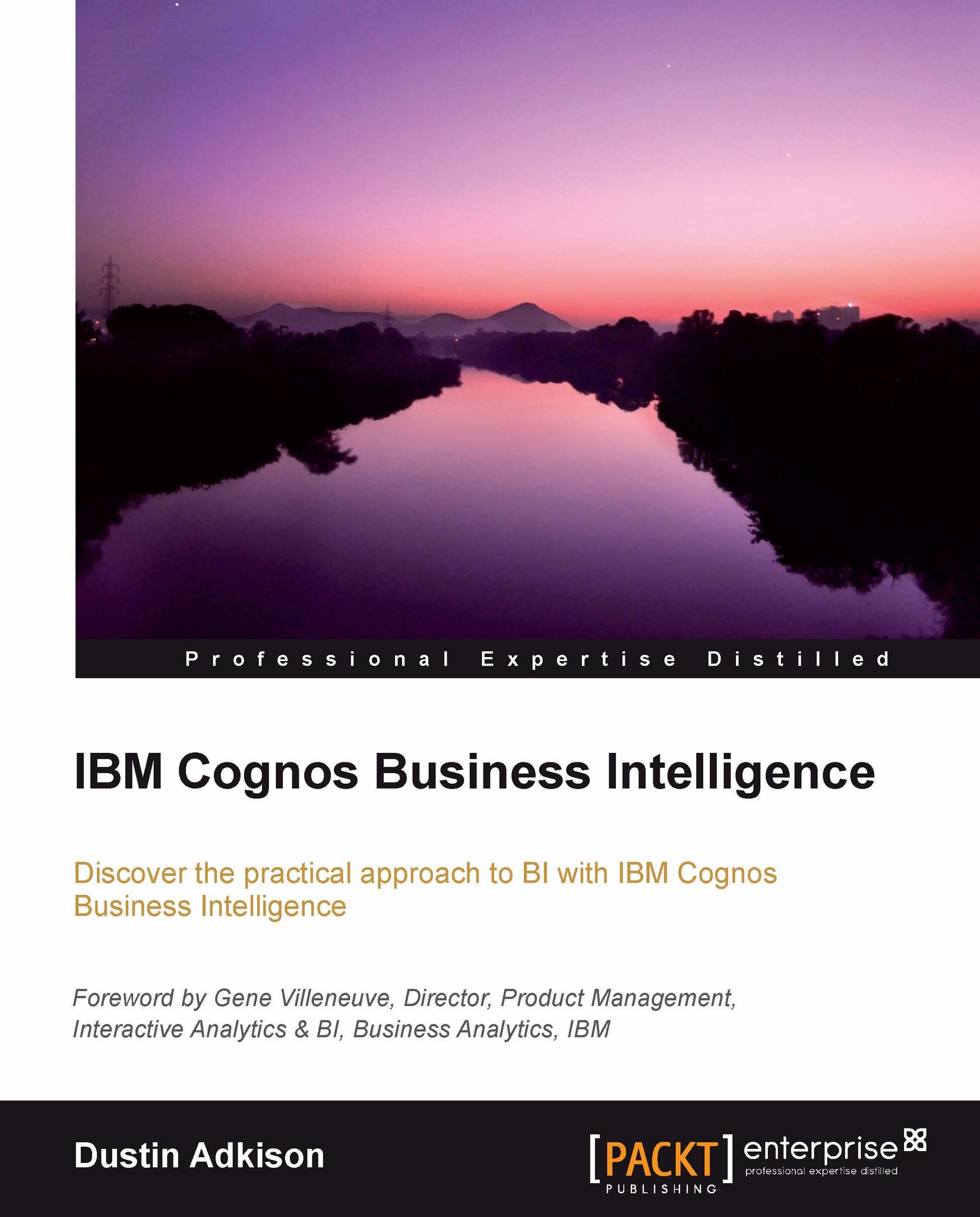Scheduling reports
Reports are often scheduled in situations where data is changing at specific intervals. Scheduled reports can be delivered via the same mechanisms as that for the Run with options reports. The only difference is that, with scheduled reports, IBM Cognos BI provides frequency options that can be set. You can access the scheduling interface via the icon that looks like a calendar (highlighted with a square in the following screenshot):

The additional section for setting frequency can be seen in the following screenshot:

This interface let's you set the priority for a schedule in case it is competing with other schedules. It will also let you set a frequency for your report to run. You can run the report within the day (down to the minute), by week (for certain days during the week), by month (for certain days of the month or on certain days of the week in specific weeks of the month), by year, or by triggers that are taking place within your data. You can also st the start and end times for the report to run.